Let’s face it— Unless you are a professional, email marketing can be quite a daunting task and may put you at risk of sending errors. Diagramming the process, finding the right content to deliver and ensure that emails comply with regulations is enough to keep any marketer up at night.
If this sounds all too familiar, rest assured: we’ve been in your shoes before! We’ve compiled an actionable Email Marketing Checklist with 21 points for ensuring error free emails to help inject some confidence into your next campaigns.
Contents
Email Marketing Checklist to Send Error-Free Emails
1. Determine your goal
Every email should have a reason for existence and an objective to be accomplished. Different emails will require distinctly tailored strategies – your newsletter won’t need the same approach as product announcements, while win-back campaigns must be different from welcome messages.
Before you hit send, ensure each message has clear goals unique to its purpose. Do you want it to:
- Improve awareness
- Drive sales
- Boost retention
- Enhance referrals
- Nurture your customers
- Upsell
- Cross-sell
- Accumulate data about your recipients
- Lead generation
Once you determine a goal, define the metrics you’ll utilize to track success. That might be:
- Opens: How many people notice, open, and potentially read an email?
- Clicks: How many people actively click a link within your email?
- Sales: How much revenue does an email campaign drive?
- Unsubscribes: How many people didn’t like an email?
- Spam reports: How many people saw an email as spam?
2. Check your subject line
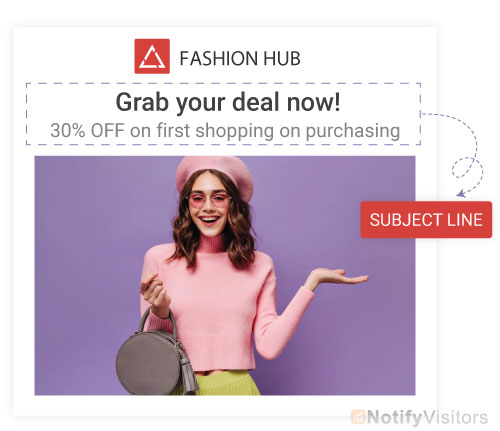
Your subject line is one of the most crucial elements of your email campaign. Crafting the perfect subject line for your email campaigns can be tricky, but it’s worth adding that extra effort to ensure success.
Take a second look at what you’ve written to ensure it concisely conveys your message, and double-checks for any typos or repetition – steer clear of boring lines that will ruin open rates.
Here are a few best practices to remember while crafting the perfect email marketing subject line:
- Keep it short: Your subject line will perform best with 3 words or fewer.
- Add urgency: Your recipients have a full inbox, so offer them a reason to open your email.
- Experiment: Your target audience is unique, so experiment with new ideas repeatedly to learn if something new resonates.
- Avoid spammy elements: Your subject line should avoid overdoing things like ALL CAPS or excessive exclamation marks.
3. Choose the right sender
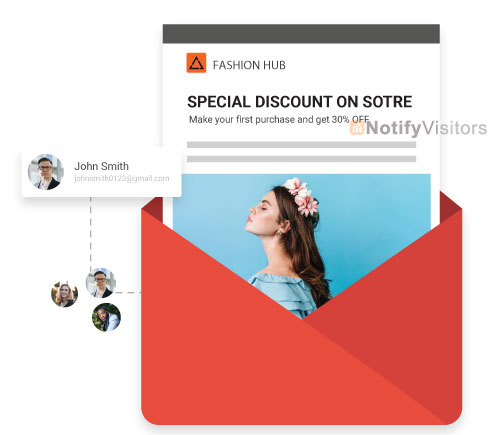
Pick the right from sender option. This matters. You’ll be amazed how a familiar sender name will greatly impact your open rates.
Our global messaging engagement report discovered that the sender is the most influential factor when recipients choose to open an email. It’s even more significant than the subject line, offering email content or time of day.
To improve your open rates, avoid utilizing no-reply email addresses and names your audience might not recognize. Instead, go with a personal (approachable) name and be consistent.
4. Add preheader (preview) text
Your preheader text (also known as preview text) is the copy next to your subject line. For instance: Forget to add your preheader text, and the inbox provider will simply utilize the first text it can find in the email—it’s usually something like, “Can’t see this email properly? View in a web browser.”
Your preview text is the third most important piece in the inbox (after the sender and subject line). Leverage it!
If you follow this and use 3 words or fewer in your subject line, you’ll require preview text to add more urgency, wit, and incentives.
5. Choose the right list
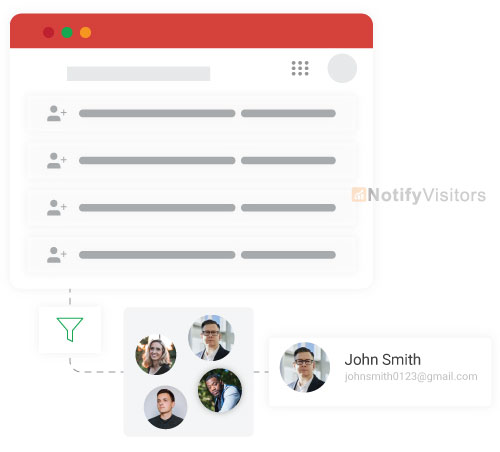
Do yourself a favor and highlight this one: choose the right list. We want to ensure you select the right contact list before pressing Send.
For instance, when you send an email newsletter, select the up-to-date newsletter email list. Or, when you send a win-back campaign, only select recipients previously unengaged with your content.
The point is that selecting the right list is crucial. Getting this wrong could lead to mass unsubscribes and spam reports—and you do not want that.
6. Exclude certain recipients
It is one of the most important email marketing checklists. Deciding who doesn’t receive your emails is just as critical as choosing who does. For instance, send an exclusive promotion to a group of ineligible recipients.
After segmenting your list, segment further by determining who to exclude from the email campaign; if your business sends numerous email campaigns weekly, you’ll need to exclude certain recipients from avoiding inbox overload.
For instance, suppose your product team just sent an email campaign yesterday. In that case, you might like to filter your webinar invitation (at least the upcoming one) to only send to recipients not part of the product announcement.
7. Don’t forget to press send
Once you’ve crafted your email masterpiece, don’t forget to take the final step: sending it off into the world! Whether you press “Send” now or schedule it for later—it’s a must. After all, why let your hard work go unseen? Make sure this message reaches every corner of cyberspace – because that’s where change is made.
8. Monitor metrics
Your excellence in marketing is undeniable! You’ve just sent another successful email campaign—now it’s time to watch the magic unfold. First, to get a deeper understanding of your hard work, track all the metrics: open rates, bounce rates, and more.
Once you have this information, go further by examining who opened (and didn’t) and which links were clicked through on – making sure that every detail comes together perfectly for future success with each new campaign.
9. Verify your unsubscribe link works
Every email requires an unsubscribe link, and it has to work. Ideally, your unsubscribe button should take recipients to an email preference center. This will let them pick and select the types of emails they receive and the frequency.
Just because your customer doesn’t want your newsletter doesn’t indicate they don’t want your product announcements anymore. So give them an option instead of a single “unsubscribe from everything” option.
But unsubscribes aren’t all bad. At least they didn’t mark your mail spam, right? Speaking of spam, this is exactly where your recipients will put your emails if they can’t discover the unsubscribe button or it doesn’t work.
You can also go the extra mile and add list-unsubscribe to your email campaigns. This lets recipients unsubscribe by clicking the Unsubscribe link next to the From address rather than scrolling down and digging through your footer.
In other words, make unsubscribing simple and easy. Then, it should be just as easy to leave your list as new recipients sign up.
10. Polish your email copy
For starters, your entire email requires solid proofreading by you and preferably at least one other human. An important email marketing checklist is checking for misspelled words, typos, and the like.
Next, take it a step further with copy optimization. Again, it affects more than just proofing; it contains reading every header and sentence to ensure you say everything smoothly and concisely.
Plus, you’ll need to look for words you can remove and replace. We suggest opening up a dictionary and seeing if you could swap in a more effective word or one that better conveys your message.
11. Get a second opinion on the design
Whether you utilized an email template or had a designer handcraft a brand-new creation, getting a second opinion on design is always a fine idea.
It’s also good practice to make your email design different for each campaign type. For instance, you should have a uniform template for your newsletters and a separate template for your product announcements. This format lets your recipients know what to expect when they receive emails from you.
12. Use integrated email testing
There are 2 different ways you can do email testing:
- Manual testing: Send a test email to yourself at different inboxes and analyze the email on a number of popular clients, browsers, and devices.
- Integrated testing: Experiment with your email across clients, browsers, inboxes, and devices directly from your email editor before pressing Send.
13. See how emails render in every inbox
Your email might look excellent in the editor, even when you send a test variation to your mobile device. But do you know how it’ll look in an Outlook inbox? What about on an Android device or a tablet?
Experiment with your emails across various inboxes to ensure a perfect look no matter where the intended destination is.
14. Review accessibility elements
Email marketers sometimes ignore to double-check for accessibility, a missed opportunity. Why? Because when you don’t thoughtfully develop and test emails, individuals with specific disabilities can’t read them.
Here are a few best practices to keep in mind when creating your email for broader accessibility:
- Use heading elements (H1, H2, table, etc.) instead of just formatting with bigger font sizes or bold.
- Provide adequate contrast between background colors and text. See what colors look like for the color blind with Color Oracle.
- Include more descriptive link text. For example, instead of using “Click here” for your hyperlink text, try “Visit our product page to see women’s shoes.”
- Add alt text to all your images.
15. Check your spam score
Spammy-looking headlines and content don’t always make it to the inbox. That’s why we suggest utilizing a spam-filter testing tool to scan your email and recognize elements inbox providers don’t like.
16. Check every URL
Broken links lead to broken hearts. And while you can manually click through every link to make sure it’s working fine, the software can do it quickly (and better).
For instance, a URL checker will dig deeper to validate every link, button, and URL in your email. It’ll also check for metadata, reputation, and the number of redirects to ensure a positive (and safe) experience for any recipients who click them.
17. Clean your target list
Getting your email list clean before you press send is crucial. Email list hygiene contains:
- Scrub your lists for unengaged recipients by releasing those who haven’t opened your emails in at least 6 months from your primary campaigns into an unengaged list.
- Clear role accounts email addresses, such as @support, @info, and @sales.
- Remove bounced and invalid email addresses.
- Provide a double opt-in sign-up method to ensure subscribers want your emails.
Make sure you validate your email addresses. Filter them in real-time to avoid typos, shared addresses, inactive emails, and nonexistent accounts.
18. Enable A/B testing

A/B testing allows you to optimize everything from your subject lines to your email design to your calls to action (CTAs) to ensure that the bulk of your recipients gets the best-performing email variation.
Not sure which subject line to utilize? Try both in an A/B test.
Don’t know if the CTA button should be red or green? Then, make sure you conduct an A/B test with both.
A/B testing allows you to send a handful of varying emails to a small percentage of your recipients. For instance, you might send variant A to 10% of your list and variant B to another 10%. Then, send the remaining 80% of the best-performing variation (based on your criteria).
19. Verify the send time
Most email marketers don’t just press Send—they schedule the email. It implies you don’t have to worry about the timing (as much). However, you do have to double-check it goes out on the right day and at the right time. And while you’re at it, dig a little deeper to make sure it’s the best time to send it.
Yes, there are bad, good, better, and best when nailing down your send times.
How about scheduling a product announcement email for the middle of the night? Probably not a good time. Designing a newsletter campaign over a holiday? You can do better than that, too.
20. Send a test email to another human
Now, you may have integrated email testing to look at every element of your email. But, while we value technology, we also have our routines—and we love doing an ultimate test email.
Send a test email to a colleague or manager. A second opinion might help you catch something glaring before it’s too late.
21. Write down learnings and takeaways
Insightful information is only valuable if you take the time to explore it and turn it into something meaningful. Making notations as you observe metrics in real-time or shortly afterward will help propel your discoveries, allowing them to reach maximum potentia.
Don’t foret to consider:
- Did the red-button A/B testing variation perform better? Let’s add that to the next campaign.
- Did you find a high open rate with a poor click-through rate? Maybe your subject line was a little tricky or overpromising. Let’s correct that in the future.
- Did your recipients click at the top of the email but not at the bottom? Maybe the email was too lengthy. In future campaigns, let’s prioritize the most significant content at the top of the page.
Conclusion
Use this email marketing checklist every time you send an email blast to make sure your message is clear and error-free. From the subject line to the call to action, following these 21 tips will help ensure that your emails are opened, read, and acted upon by your recipients.
Also Read:
- 13 Email Marketing KPIs you Should be Tracking
- 13 Email List Management Best Practices & Tools
- Why Email Marketing Is Important for Businesses?
- What is an Email Blast? How to Create and Send it
- Email Sequences: Examples and How to Create Them?

























 Email
Email SMS
SMS Whatsapp
Whatsapp Web Push
Web Push App Push
App Push Popups
Popups Channel A/B Testing
Channel A/B Testing  Control groups Analysis
Control groups Analysis Frequency Capping
Frequency Capping Funnel Analysis
Funnel Analysis Cohort Analysis
Cohort Analysis RFM Analysis
RFM Analysis Signup Forms
Signup Forms Surveys
Surveys NPS
NPS Landing pages personalization
Landing pages personalization  Website A/B Testing
Website A/B Testing  PWA/TWA
PWA/TWA Heatmaps
Heatmaps Session Recording
Session Recording Wix
Wix Shopify
Shopify Magento
Magento Woocommerce
Woocommerce eCommerce D2C
eCommerce D2C  Mutual Funds
Mutual Funds Insurance
Insurance Lending
Lending  Recipes
Recipes  Product Updates
Product Updates App Marketplace
App Marketplace Academy
Academy

