Announcing something exciting to your customers or employees requires a lot of planning and preparation. Crafting an effective, engaging, informative announcement email can be challenging.
In this article, we will provide valuable tips on writing a compelling announcement email that will get the desired results. We will also provide examples of successful emails to draw inspiration. With these tips and examples, you can craft an effective email that will get your message across in the most compelling way possible.
Contents
What is an Email Announcement?
An email announcement is a versatile digital marketing tool that businesses and organizations can use to inform people of an upcoming change. Whether you’re looking to buy a research paper online or seeking the latest updates from your favorite retail or manufacturing companies, email announcements are commonly employed to deliver tailored messages that promote new products, services, or brands. If you ever need assistance with academic tasks, such as write my term papers by Writepaper email announcements can also help connect you with valuable resources.
Email announcements can also inform employees of upcoming changes in management or workplace procedures, such as new working hours.
Tips to Write an Effective Announcement Email
1. Start with a clear subject line
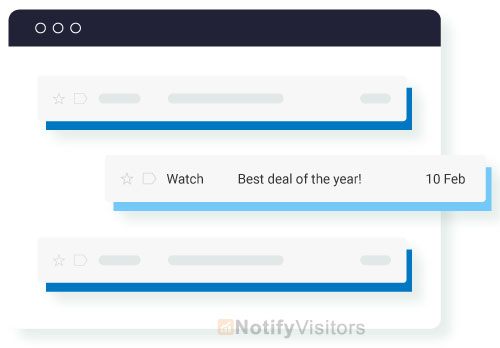
A clear subject line increases the likelihood that recipients will open your email. Not only does it tell them what the email is about, but you can also use it to grab their attention.
2. Explain relevance to readers
To create an effective announcement email, add context for readers to show why your announcement is exciting for them. This will help to engage your readers and prepare them for your last call to action. When explaining the relevance of your announcement to readers, consider how it may affect them. Companies can use rhetorical questions for this step.
3. Start with an introduction
Start your email by introducing the announcement. Including the company’s name or logo in the email is also essential. It will let readers know who makes the announcement and what it is about.
Try to establish your company name and the announcement’s subject within the first two sentences of the email. Including a hook to grab the reader’s attention is often effective.
4. Show recipients why the email is essential to them
Take a look at how your announcement email will affect readers while explaining its relevance. Use rhetorical questions to engage your recipients and persuade them to continue reading.
5. Add a clear call to action
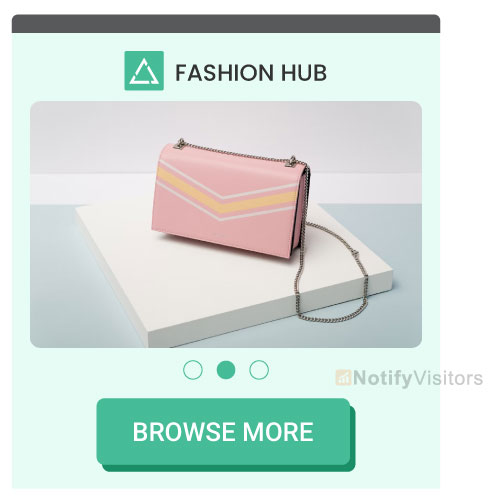
Next, add a call to action to your email announcement. This leaves the reader with an action to take and ultimately explains the purpose of your email. Consider using friendly language to ensure a light and upbeat tone for your reader. Start your statement with a verb in order to motivate your reader.
6. Use graphics to make your email more appealing
Graphics are a great way to make your email look more appealing as it attracts users easily and quickly. For example, if your dog food company is launching a new product, you could include an image to build excitement.
7. Carry out market research to find out more about your target audience
Researching the target audience is crucial as it helps you find the relevant information and let you build dedicated campaigns. For example, if you have customers who live in different areas, they may be interested in different incentives. You can segment them and send customized emails. To keep track of your information at this stage, you can make use of a CRM software – this can be especially helpful if you have more than one person in your team working on the same task.
8. Offer an incentive
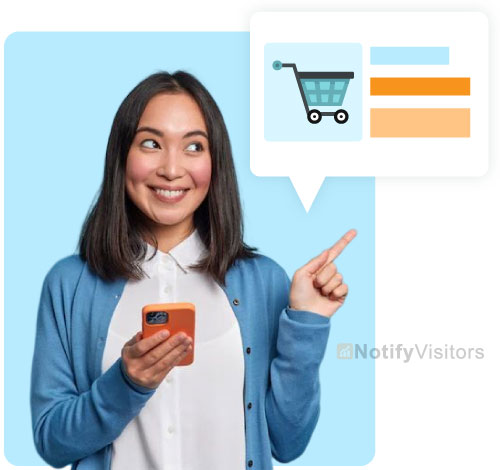
When writing an email announcement, consider offering an incentive to the reader, such as exclusive early access to products on your website, discounts or value deals such as buy one get one-half price. You can also incentivize your audience by stressing the importance of acting quickly before the incentive expires.
9. Be concise
Another tip for writing email announcements is to keep your message concise, so your audience can maintain interest halfway through reading your email. Keep your announcement to four to six sentences and include only the most relevant and exciting information about the product or service.
10. Be descriptive
Descriptive language is a great way to attract readers and make them more interested in what you are selling. Add adjectives and vivid action words to your email announcements to keep your audience entertained while learning about your product or service.
11. Use countdown timers
Countdown timers are an essential part of ecommerce email marketing campaigns. But you can harness their power regardless of your industry. Adding a timer to your website announcement emails can create urgency and build anticipation.
12. Test before you send
Before hitting the send button and sending the email announcement to your entire email list, sending a test email is a good idea. This will allow you to see precisely what the campaign will look like when it’s delivered to subscribers’ inboxes.
Examples of Announcement Emails
1. New website announcement email
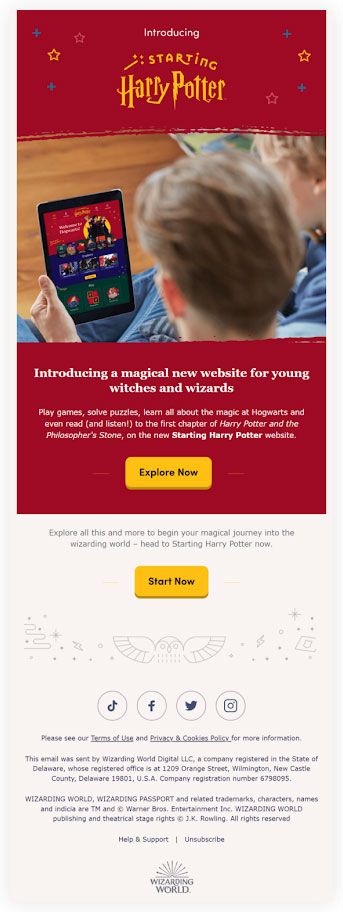
The reader is given all the essential information about what the new site will offer and is invited to explore more by clicking through the email. Here is an example from The Harry Potter Fan Club. The hues used and the visuals are on brand, while the CTAs stand out immediately.
A second CTA at the bottom of the email increases the chances of a successful click-through.
2. New business announcement email

In this example, you can see how effectively ELOQUII announced the location of their new store. They start by mentioning the area of the new location and then show an image of all their stores to remind their customer base where they’re open.
They have a powerful and visible CTA.
3. Website new features announcement
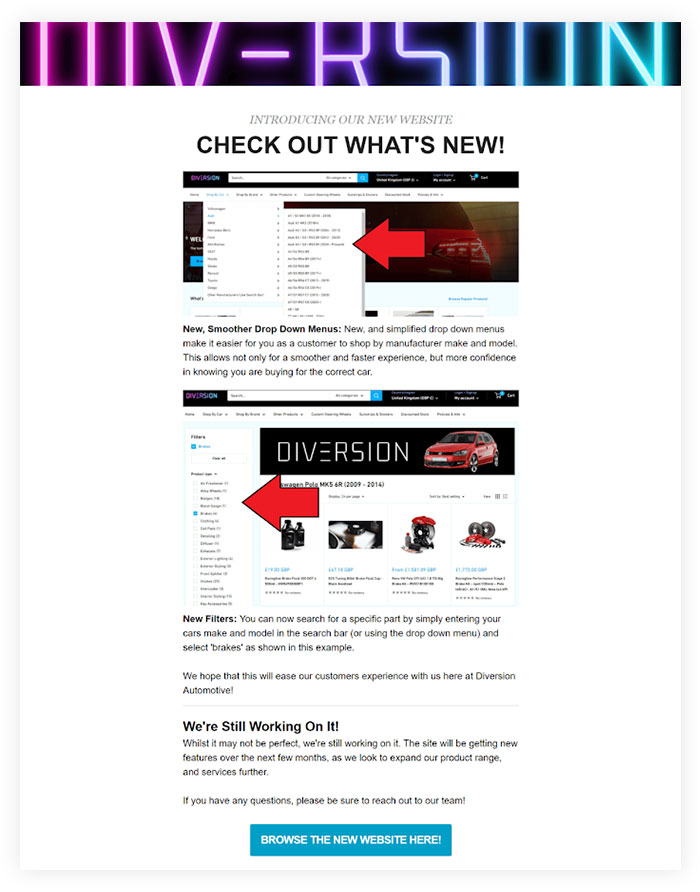
In this example, Diversion Automotive is introducing its new website features to its customers. They’ve placed a nice header with their brand logo. They’ve also included visuals of the changes and a short description of the benefits of the new additions.
Finally, the CTA at the end encourages users to take a look and explore the new functionality.
4. Product launch announcement email

Regarding product launches, creating an example that everyone can relate to is challenging. Depending on the type and niche of the product, one email can look very different from another.
In this case, we have chosen an example that shows exactly what a personal brand email should look like.
Caspar has moved slightly into a new industry: pets. However, they know customers who appreciate their mattresses may want to share their sleeping experience with their furry friends.
Caspar focuses on the product in this email and uses an eye-catching image. They know that people who receive the email will likely be converted advocates, so the CTA at the bottom takes them straight to the product page.
5. Localisation announcement email
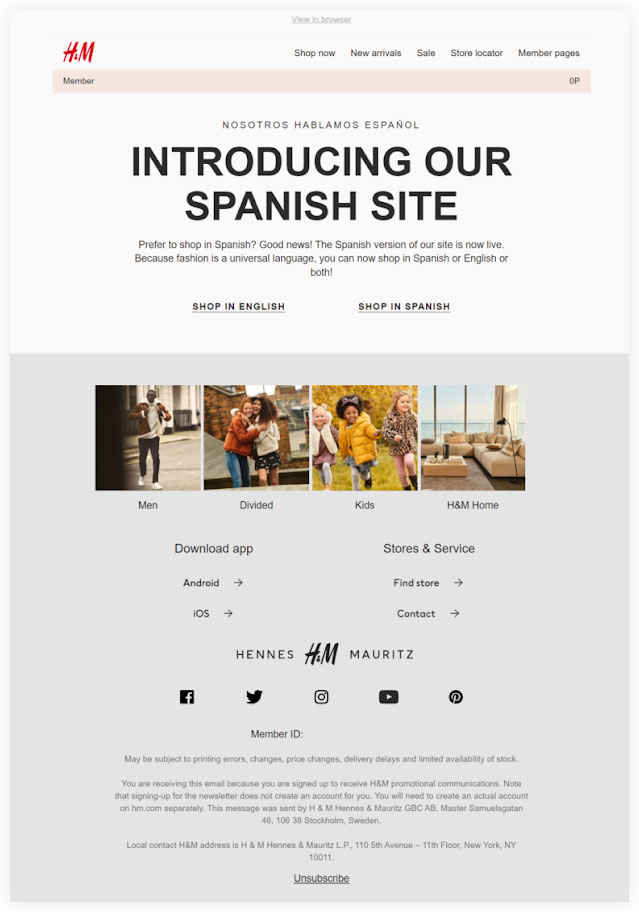
Here is an example from the well-known fashion brand H&M. This email announces the localisation of the brand’s website. The email copy is short and bright and doesn’t bore users with too much information.
6. An email announcing a new software release
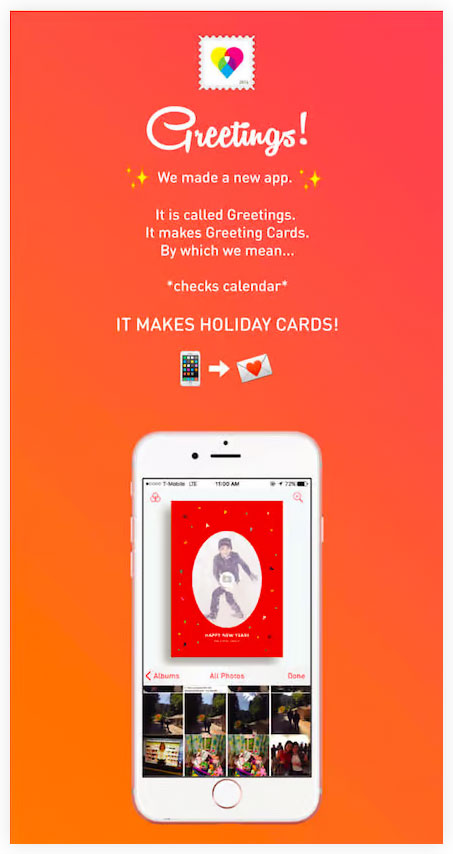
The email starts by letting the reader know immediately what it’s about: a new application. A brief introduction to the product follows this.
In this case, the email design is essential, highlighting the visuals users can access when creating their greeting cards through the application.
The company is also particular about the product’s features and how it works, which helps to remove friction and a potential barrier to downloading. Getting ahead of FAQs such as ‘what is this app and how does it work’ helps customers make more informed decisions and simplifies their journey.
Wrapping Up
Completing and launching your new website is daunting, whether you’re building one from scratch or redesigning an existing one. But things may work better with full email notifications to support the rollout.
Tools like NotifyVisitors provide all the features you need to make your small business or startup life more manageable, enhance your edits, and help deliver personalized content.
If you want to send announcement emails, then we can help you out. NotifyVisitors offers a free plan so that you can get started easily and quickly. To know more about it visit our website.
Also Read:
- 17 Highly Effective Abandoned Cart Emails to Win Back Customers
- Email Design: Examples & Best Practices {ultimate Guide}
- What is Transactional Email? Examples, Best Practices, and Setup Guide
- What is Email Personalization? Everything You Need to Know
- Cold Email: Definition, Examples, Templates and How to Write it?

























 Email
Email SMS
SMS Whatsapp
Whatsapp Web Push
Web Push App Push
App Push Popups
Popups Channel A/B Testing
Channel A/B Testing  Control groups Analysis
Control groups Analysis Frequency Capping
Frequency Capping Funnel Analysis
Funnel Analysis Cohort Analysis
Cohort Analysis RFM Analysis
RFM Analysis Signup Forms
Signup Forms Surveys
Surveys NPS
NPS Landing pages personalization
Landing pages personalization  Website A/B Testing
Website A/B Testing  PWA/TWA
PWA/TWA Heatmaps
Heatmaps Session Recording
Session Recording Wix
Wix Shopify
Shopify Magento
Magento Woocommerce
Woocommerce eCommerce D2C
eCommerce D2C  Mutual Funds
Mutual Funds Insurance
Insurance Lending
Lending  Recipes
Recipes  Product Updates
Product Updates App Marketplace
App Marketplace Academy
Academy

