Understanding what transactional email is and how to use it effectively is essential for any business that relies on email communication with customers. Although their use is limited, they are an essential part of any business that wants to communicate with its customers based on customer activity.
This blog will give you complete information about these emails and provide examples and best practices for designing and delivering marketing emails.
Contents
What is transactional email?
Also known as a push email, this email is a single email sent publicly to a customer, usually triggered by a specific action taken by the recipient. These emails are different from marketing emails.
Company marketing services often include personalized emails rather than as part of company promotions or marketing efforts. Often it is also an email that people receive in their inbox and confirms a connection or subscription they may have had online with your business.
Why are transactional emails important?
These emails often contain the recipient’s needs or include information to confirm the action. Adopting these emails can be controversial, especially when it benefits the recipient. This is why it is so important for your business to be able to sign up for email marketing and legally verify that it has been sent and delivered.
A transactional email could be anything from confirming your flight booking, requesting a password reset, purchasing information, or a confirmation email address. Regardless, it is important for both the company and the recipient.
7 Types of Transactional Emails
1. Account notification emails
These emails are sent to keep your customer informed about changes in their account. The purpose is to manage the user’s account. They can notify users about order updates, login attempts, new comments on a blog, and much more.
2. Periodic update emails
These emails are usually sent over a scheduled period to give the customer an overview of their activities over a fixed period. They can be monthly bank statements, investment summaries, weekly trading updates, and more.
3. Receipts and invoice emails
These emails include details of a completed transaction between you and your customer, such as order confirmation, product invoice, subscription receipt, and investment or trading portfolios.
4. Support and feedback emails
These transactional emails help forward user feedback and support requests to the relevant teams. Some of the most common examples are emails initiated by support requests, customer feedback or contact us forms.
5. Referrals and invites
These emails are generally sent from your application to invite users to join or create an account. These invitation emails can also contain referral links.
6. Reminder emails
These transactional emails are sent to remind the user of an impending action. Reminder emails can be payment reminders, account renewal reminders, upgrade reminders, event reminders, and appointment reminders.
7. User requested emails
Time-sensitive emails usually have information explicitly requested by the user. They can be exported files, links, or verification code emails that allow your customers to recover or set a new password.
9 Best transactional email examples
1. Double opt-in email
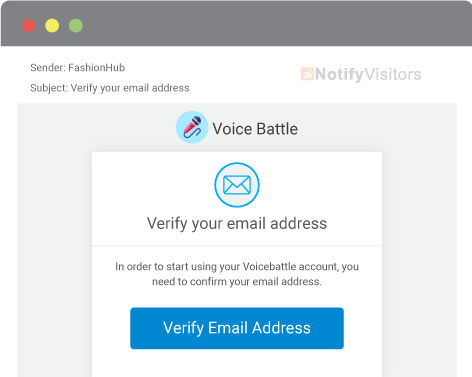
To verify the new signer’s address, you can email them twice to ensure they are legitimate. These messages ask users to verify their email addresses.
Through email verification, you can maintain the quality of your email list. You can also avoid spam due to fake or fake email addresses.
These emails have an address verification link. You can also add a timeline to verify the email address to give recipients some time to check their inboxes if they need more time.
2. Account creation email
When a user creates an account on a website, they ideally receive an account creation email. This email welcomes new users and provides initial information.
For example:
Hello.
Welcome to our website. We’re happy to know that you decided to create an account with us.
Here’s what to expect as a member:
- Access to special features
- Discounts on products and services
- Special offers
3. Order Confirmation Email

Order confirmation emails are the most common marketing emails that update the recipient on the event’s success. These emails build trust and brand credibility as you acknowledge your customers’ actions.
After they buy, send them an order confirmation email.
Sign up for an upcoming webinar and send them a webinar or event confirmation email.
4. Account Notification email
Account notification emails are sent to inform you about account activity. These messages should always be clear and concise so the user can easily understand what happened.
For Example:
Hello.
Someone accessed your account from a different device. If you have not authorized this activity, we recommend that you change your password immediately.
Our customer support team is always happy to help you with any questions or problems.
Thank you and We apologize for any inconvenience caused.
5. Email delivery notifications

Delivery notification emails inform the customer that their order has been shipped. These messages should contain the shipment tracking information so that the customer can easily follow the shipment’s progress.
For Example:
Hello.
Your order was shipped successfully and will be delivered to you shortly. You can track its progress using the following tracking number: FJFLJH1234.
Our customer support team is always happy to help you with any questions or problems.
Thank you for your purchase, and we hope you like your products.
6. Receipt or invoice email
It is an important transactional email that informs customers about the payment they have made. The email contains the transaction confirmation, including invoice number, amount paid, order date, etc.
7. Password reset email
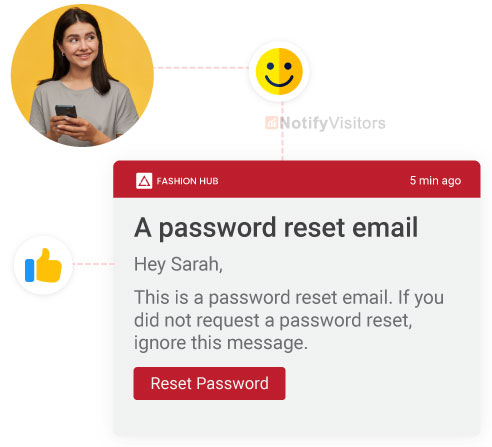
Whenever a user forgets their password and needs to create a new one, password reset emails are sent. These messages should include a link to reset your password and instructions on how to do so.
For example:
Hello.
I received a password reset request. If you did not send this request, you could ignore this email.
To reset your password, click on this link:
Reset the password
We are always happy to help you with any questions or concerns.
8. Request support and feedback email
When the recipient submits a question, you must send them a confirmation email letting them know you have received their request.
You can keep your client updated on all the progress made on their request and ensure they are calm and focused while you work on a solution.
Also, once the issue is resolved, you can ask them to provide feedback on your services.
9. Authentication Email
An authentication email is sent when a user needs to verify their information before logging into an account or making a purchase. These messages often include a magic link the user must click to verify their account.
Best practices for optimizing email marketing messages
1. Match your emails with the tone and design of your brand
Marketing emails that appear to have been hastily designed and written by a back office or executive team can kill your brand. Your messages should match the tone, look and feel of your company.
Give your customers a great shopping experience by extending your brand from email marketing.
2. Email support
People open more transactional emails than sales emails, allowing you to test the transaction’s success and ask for feedback or questions. It reflects your brand values and willingness to listen to your customers.
3. Separate email flows
You don’t want to destroy your email traffic by reducing the effectiveness of your targeted email marketing. Marketing emails should always be in your inbox.
One of the problems with an email marketing campaign that can hurt your bottom line is sending it. Ultimately, this could affect future email delivery. Choose a solution that allows you to separate your email use from promotional emails.
3. Use a “reply to” email address
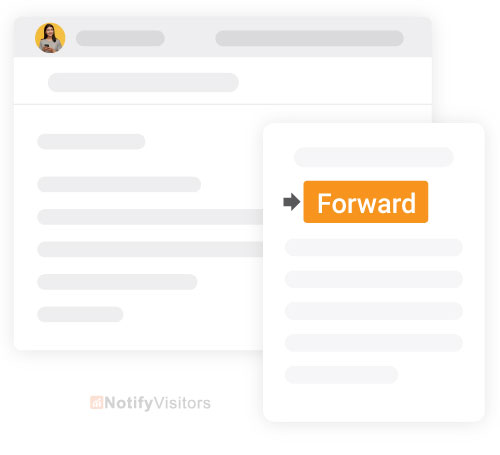
As a customer, having questions in your head and needing help finding answers is frustrating. You limit your communications with customers by using a non-reply email address.
Therefore, consider using a “reply-to” address because it offers these two advantages:
It shows customers that you are welcome to communicate and that everyone is listening.
The email is automatically added to your subscriber list if your subscriber replies.
4. Provide clear and relevant information
Make sure everything about the customer’s actions is in the email.
Here are a few things you need to do to make sure your business email delivers value to customers:
- Add contact information in case of questions.
- Show the name, description, price, and photo of all items purchased.
- Please provide the buyer’s address, shipping method, and estimated arrival date.
- Include the tracking number if available.
- If a customer buys a sale or clearance item, remind them how much money they’re saving.
5. Use a recognizable and legible email address
You may find an email address you need to recognize when sorting through your inbox. It’s just one click away from being deleted or marked as spam!
Recipients are watching your business email, so make it easy for them to see you. Use a legible “From” name and a simple reply address, and provide an avatar so people can quickly recognize your logo.
Transactional email setup guide
- Select a way of sending them
- Create an HTML template or use a pre-made one.
- Choose when the email should be sent.
These emails are sent through SMTP, the Internet protocol for sending emails. And they need concrete solutions to ensure reliable and stable delivery.
Using a business email service is the best option for managing your business email.
Specialized tools allow you to:
- Track email delivery and engagement
- Use email personalization and email templates with the best branding, design, and user experience.
- Ensure maximum deliverability of all your messages
Wrapping up
Transactional email is critical to building a loyal customer base, but it will only be possible if your emails are effective. You need to have the right email design and content to do this.
To get started, schedule a demo with NotifyVisitors as we will help you find all kinds of emails you can send to your audience.
FAQs
1. What are transactional emails?
They are emails to facilitate a business transaction or relationship or provide information on ongoing business. Common examples include: Confirming orders, Email notifications, etc.
2. Why use transactional emails?
This email service allows you to reach customers quickly, ensuring they don’t have to wait long for relevant information to reach their inboxes. In addition to email marketing tools, social media marketing tools will help you stay on top of analytics, allowing you to track and improve your campaigns.
3. Are newsletters a part of transactional emails?
No, multiple emails are sent to multiple recipients simultaneously for promotional purposes. On the other hand, transactional emails are triggered by events such as email confirmations, shipping notifications, etc.
Read More:
- Best Time to Send Emails to Improve Email KPIs [A Research Study]
- How to Write a Compelling Announcement Email?
- 15 Email Design Best Practices to Follow
- 19 Best eCommerce Email Marketing Software
- 14 Best Email Automation Tools to Try [Compared]

























 Email
Email SMS
SMS Whatsapp
Whatsapp Web Push
Web Push App Push
App Push Popups
Popups Channel A/B Testing
Channel A/B Testing  Control groups Analysis
Control groups Analysis Frequency Capping
Frequency Capping Funnel Analysis
Funnel Analysis Cohort Analysis
Cohort Analysis RFM Analysis
RFM Analysis Signup Forms
Signup Forms Surveys
Surveys NPS
NPS Landing pages personalization
Landing pages personalization  Website A/B Testing
Website A/B Testing  PWA/TWA
PWA/TWA Heatmaps
Heatmaps Session Recording
Session Recording Wix
Wix Shopify
Shopify Magento
Magento Woocommerce
Woocommerce eCommerce D2C
eCommerce D2C  Mutual Funds
Mutual Funds Insurance
Insurance Lending
Lending  Recipes
Recipes  Product Updates
Product Updates App Marketplace
App Marketplace Academy
Academy

