Are you an email marketer in the process of crafting emails to reach your audience? As someone who is about to send out a communication with your subscribers, there is no doubt that you are aware of how essential it is for your message to be effective.
Did you know that utilizing email preheaders can help set up the content within each message and make sure your subscribers don’t miss important information being communicated?
In this blog post, we’ll look into what email preheaders are and explain why they should be included as part of any email outreach plan. Additionally, we’ll give best practices on how to create winning preheaders that will engage readers so they stay interested until learning more about what’s inside!
Contents
What are Email Preheaders?
Email preheaders are a valuable tool for email marketing campaigns, as they allow senders to display extra information that may otherwise be cut off on the recipient’s device. Preheaders are typically located at the very top of an email, and consist of an additional line or two of text summarizing the main content contained within.
This helps recipients quickly scan messages that may look cluttered and decide if it is worth their time to read. The text in this area also has SEO benefits since search engines like Google now index preheader information as well.
Email preheader text isn’t usually included when first authoring an email, but more and more marketers are beginning to understand the value it can bring to an email campaign.
How Long Should an Email Preheader Be?
When crafting effective emails, the preheader can make all the difference. Preheaders, also known as preview text, are a brief line of text that appears in the email preview before being opened.
Although too long preheaders may cause readers to skim or overlook them entirely, too short preheaders offer little to no value in providing context before the email is opened.
The ideal length for a preheader falls somewhere between 60-90 characters; this gives readers an idea of what the email contains while not taking up too much space or turning into a wall of text. This is especially important when applied to mobile devices, where lengthy and redundant preheaders can be easily overlooked or ignored.
How to Write an Email Preheader?
Step 1: Work with the Subject Line

A fantastic email preheader works cohesively with the subject line to draw readers to open the email. As the subject line and preheader text appear jointly as a preview, if they flow and connect well to create an impactful message, recipients will be hooked to want to read more.
A wonderful way to efficiently use them is to ensure the content of both complements each other in the best way possible. Try to creatively tell a story utilizing the subject line and preheader together and capture readers’ attention with a concise preview of your email campaign.
Step 2: Spark Curiosity
To make readers lure toward your content, you have to spark their curiosity. Develop creative one-liners that will make recipients keen to open your emails. You can utilize preheaders as leverage to improve your email open rates.
Some examples of how you can do this are:
- Start with a short story or an intriguing sentence but don’t finish it.
- Use cliffhanger phrases such as – “What you might not know about….”, “You don’t like to miss out on….”, etc.
- Indicate that the email has additional information that the recipient should know. For instance – “We’ve listed the best farmer’s market produce below….”
- Ask a question that will leave readers wanting to know the answer.
Step 3: Create a Sense of Urgency
It’s human nature to carry a fear of missing out. That thrill you get when it’s almost the end of sale season, and you don’t like to miss out on the best deals, is a marketing tactic businesses use to push you to shop.
In the same way, it’s wise to build a sense of urgency with your emails. Write up your email preheader so it appears exclusive and has a time limit. This will make recipients more likely to open your email and read it further.
Step 4: Use Emojis
You can use emojis in your preheader to stand out from competitors. Imagine this: a person’s inbox is bombarded with emails, and a bright emoji is hooked to capture attention amongst the sea of gray text. Be clever with your emoji usage and convey more information using fewer words.
Step 5: Humor is Key
A good chuckle always leaves an impression. A funny preview text that brings a chuckle from a reader has earned not only the reader’s attention but also left an impression.
Humor always functions as a good marketing strategy, so adding a witty joke in your preheader might leave more of an impact than you think. But it’s essential to note that it also depends on your audience in the industry.
Step 6: Include a CTA
A CTA or ‘Call to Action‘ suggests to readers what to do after reading the email. This is necessary because including a CTA in your preheader will abstain you from beating around the bush.
Examples of preheader CTAs can include – convincing readers to complete a short survey or tempting subscribers to take benefit of available discount codes.
Step 7: Avoid Repetition
As we have mentioned above, the subject line and preheader should work together, but that does not mean that the result is not repetitive.
They should be used to work together cohesively and serve as a summary for the entire email. Be conscious of repetition, as readers will quickly lose interest.
Step 8: Personalization
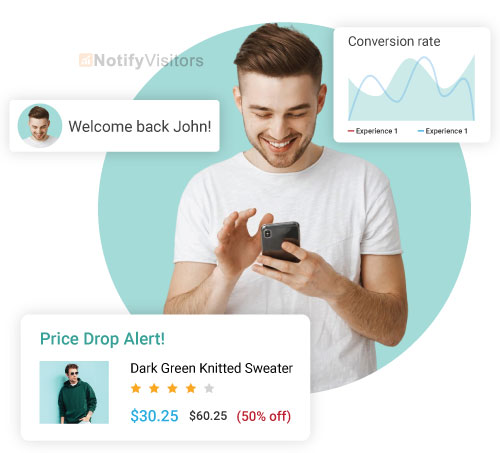
The marketing industry is cut-throat, and every campaign wants to outperform competitors. So, people are bombarded with a sleuth of options.
To stand out amongst the group, you must personalize your content to reflect the message you want to convey.
It’s easy for readers to feel overwhelmed when flooded with so many spam emails, so prepare an email that has your personal touch and makes people want to open up your email.
Step 9: Keep it Concise
The thumb rule in drafting an email preheader is to keep it concise. All the above practices and tips will direct you in crafting a good preheader.
But you should remember that no matter how creative or humorous your preheader content may be, if it’s too lengthy, most people will find it tedious, even with just a glance. Thus, leveraging AI summarizer tools can be instrumental in ensuring your content remains concise yet impactful.
Step 10: Don’t Forget to Preview It
As mentioned before, depending on the device your subscriber sees your email; the character limit may vary according to the email service provider. To ensure that the right text appears, no matter the format, it’s good practice to preview your preheader across various email clients.
7 Email Preheader Best Practices That Boost Open Rates
Here are 7 ways to write effective preheaders.
1. Highlight your email’s value proposition
Every email you send should have a purpose. Some emails facilitate special deals or sell products, while others share news or content. What is the value to your reader?
Use your preheader to convey the most influential benefit of the email.
Give your readers a reason to open by emphasizing the one thing that pushed you to create the email in the first place. Inform subscribers what’s in it, and they’ll be more likely to click.
2. Add a call to action

If you want someone to open your email, sometimes it’s as easy as asking them with confidence. Add an explicit call to action (CTA) to your preheader and let people learn that opening the email will be worth their time.
This suggests going beyond the typical CTA, such as “Read now” or “Learn more,” and constructing text that gives them a reason and a directive.
3. Connect your subject line and preheader

Rather than writing two completely separate lines of text for your subject line and email preheader, create a more persuasive story by combining the 2.
Because they emerge together, you can develop interesting ways for the subject line and preheader to work together. You can ask a question and then answer it, or begin a sentence in the subject line and finish it in the preheader. This approach can work well.
4. Use email preheaders to build curiosity
Copywriters love to utilize psychological triggers to encourage readers to take action. One of the more widespread approaches is using FOMO (fear of missing out).
You can include curiosity or raise the sense of urgency by using FOMO, but your email must deliver on the promise you make in the text. The payoff must match your claim. If it doesn’t, you drive the risk of writing clickbait or “spammy” preheaders.
5. Personalize your email preheader
Email personalization enhances engagement. When readers notice something familiar about themselves, such as their name, city, birthday, etc., they are much more likely to open your email.
You can include personalization to your email preheaders as you do for your subject lines or email text. Make sure you use custom fields; while using the recipient’s name is the most common use of personalization, most people have come to expect it.
You can take personalization a step further by incorporating more information about the recipient.
6. Use (but don’t overuse) emojis
There is no denying that emojis capture your eye and make reading a little more fun. These bright graphics help your email ‘pop’ within a cluttered inbox.
People love emojis, but what about trade? While it’s important to use the right images in a business email, studies have discovered that 78% of people agree that using emojis makes you seem more likable.
7. A/B test your email preheaders
A/B testing functionality is an incredibly useful way to know what types of messaging work best with your readers. You can try two different email preheaders within a campaign and set it up to automatically pick the preheader that generates a higher open rate.
With NotifyVisitors, you can test preheaders by choosing to test Email content and then creating two emails with the same content.
Conclusion
In conclusion, email preheaders play an important role when it comes to providing a great user experience. They help increase open rates which in turn gives your emails enhanced visibility, allowing for more potential for engagement and high-level impressions.
Additionally, with the correct use of preheaders, you can make sure people view what’s in your email before they even open it up.
Start to apply the best practices and tips today: keep it short and simple yet stimulating enough to get a reader’s attention, highlight important information and keywords that are related to the content inside, refrain from using too many capital letters or exclamation marks, reflect on how it works with images disabled or out of context and consider the deliverability of the preheader text when writing them.
With this newfound understanding of preheaders now under your belt, you are better equipped to leverage email preheaders whether it is 2025 or beyond.
If you want to leverage email preheaders for your email campaign then consider scheduling a free demo with our team and know more about our product.
FAQs
1. How to Write an Email Preheader?
Here are a few things you need to follow while writing an email header:
- Work with the subject line
- Spark curiosity
- Create a sense of urgency
- Use emojis
- Humour is key
- Avoid repetition
- Keep it concise
- Personalization
- Preview it
2. What are the best practies of email headers?
Here are a few best practices of email headers that you need to keep in mind:
- Highlight your email value proposition
- Add CTA
- Connect your subject lines and email preheader
- Create curiosity
- Personalize your email preheader
- Use emojis
- A/B test
3. What are email preheaders?
Preheaders are typically located at the very top of an email, and consist of an additional line or two of text summarizing the main content contained within.
Also Read:

























 Email
Email SMS
SMS Whatsapp
Whatsapp Web Push
Web Push App Push
App Push Popups
Popups Channel A/B Testing
Channel A/B Testing  Control groups Analysis
Control groups Analysis Frequency Capping
Frequency Capping Funnel Analysis
Funnel Analysis Cohort Analysis
Cohort Analysis RFM Analysis
RFM Analysis Signup Forms
Signup Forms Surveys
Surveys NPS
NPS Landing pages personalization
Landing pages personalization  Website A/B Testing
Website A/B Testing  PWA/TWA
PWA/TWA Heatmaps
Heatmaps Session Recording
Session Recording Wix
Wix Shopify
Shopify Magento
Magento Woocommerce
Woocommerce eCommerce D2C
eCommerce D2C  Mutual Funds
Mutual Funds Insurance
Insurance Lending
Lending  Recipes
Recipes  Product Updates
Product Updates App Marketplace
App Marketplace Academy
Academy

