There can be many different reasons why you want to grow your email list. First of all, it is a great asset for digital marketing. So, if you’re running a business, planning a startup, or just blogging, creating a solid email list can ensure email marketing success. And there may be other reasons.
Whatever your goal, the big question is how do you start capturing simple, effective emails? This post will show you how to capture emails for Shopify, and the best and most effective ways to convert Shopify visitors into leads and subscribers.
Contents
How to Capture Emails for Shopify?
Most of your website traffic will not be ready to buy the product after their first visit. The reality is that most of your visitors are not willing to give out their email addresses. Presenting it this way requires building trust and offering unique special offers to your target audience.
To overcome this challenge, you need to be creative in getting your visitors to sign up and use their time. We’ve selected the most creative ways to capture emails that are proven to increase conversions. Sometimes, the recommended tools depend on whether you’ve integrated Shopify with your WordPress site.
Let’s now see how to capture emails for Shopify, why this method works, and why it is so useful. If you’re using Shopify for your e-commerce site, Professional Shopify development services can help you implement these strategies effectively and improve your store’s conversion rates.
1. Use the Exit-Intent Popup

Several users leave your site without taking any action. Exit-Intent popups can change that. It only appears when a visitor leaves the site and allows them to register before visiting. Exit-Intent popups are powerful and proven to work.
2. Providing benefits to repeat customers
If someone has visited your online store a few times, they are interested in what you offer. Additional stimulation may be required.
These prospects cost more than first-time visitors, so why not pay them something extra to sign up for your newsletter?
Creating custom emails for repeat visitors is a form of email personalization that creates value for your users.
3. Create great landing pages
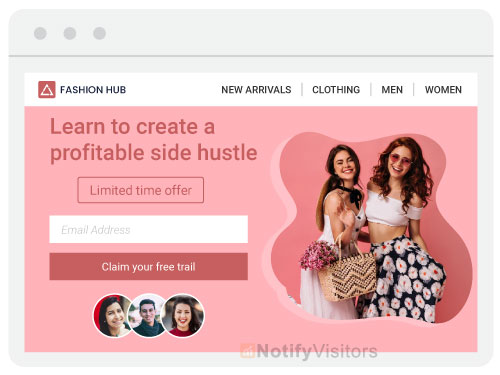
Every successful business or blog today needs an accessible page to generate traffic, increase conversion rates and build a strong email subscription list. A high-converting landing page should include all of the following:
- Testimonials, awards, and other evidence of trust
- Attractive offers to attract visitors
- Images, videos, and other visual content to engage readers
- A big, prominent subscribe button
- Along with great SEO-optimized content, all these elements make for a great landing page that helps you get your emails.
4. Avoid boring email capture CTAs
As the name suggests, a CTA (Call to Action) is a call to action for your visitors. Everything that you write on your website is an opportunity to increase conversion. The same goes for your CTA button in an email capture form.
Try to use a unique and interesting CTA in your mail. Check out these interesting ways to increase click-through rates to help increase email capture conversion rates.
5. Host an online contest to grow your list quickly
Online contests are a great way to increase subscriptions instantly. In general, people like to take chances to win something. They will also be happy to provide their email and share your brand.
You can create brand awareness and grow your customer list simultaneously.
Contests work well during holidays like Christmas and Valentine’s Day, where momentum and excitement are already in the air. It is a great way to increase your customer list.
Contests are easy to set up, and you can launch them in minutes.
6. Conduct visitor surveys
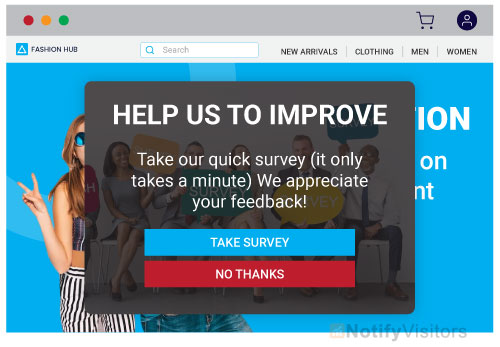
Surveys are an excellent way to get instant feedback from customers and visitors. You can find out what visitors know and feel about your product.
It is also a creative way to capture email leads.
Always ask your customers to leave feedback about their experience.
WordPress users can build and embed survey forms using WPForms in minutes.
For non-WordPress users, there are still plenty of free and powerful options.
7. Add a sidebar to your site
Sidebars are also great for capturing emails; many sites use them for various reasons. First, sidebars provide additional navigational value to your website visitors.
Integrating a good opt-in box into your sidebar can increase subscribers. So if you have yet to try this email capture tactic, now might be a perfect time.
The top of the sidebar is the best location for conversions.
8. Add a popup below your content
Popups are more visible and attract attention. These can be effective triggers for your readers to subscribe to your newsletters. A good popup can often convert even users who initially didn’t want to subscribe.
It should include a visually appealing, bright, clear, and powerful CTA. You can handle more emails effortlessly if you can meet all these requirements.
9. Increase signups with social proof
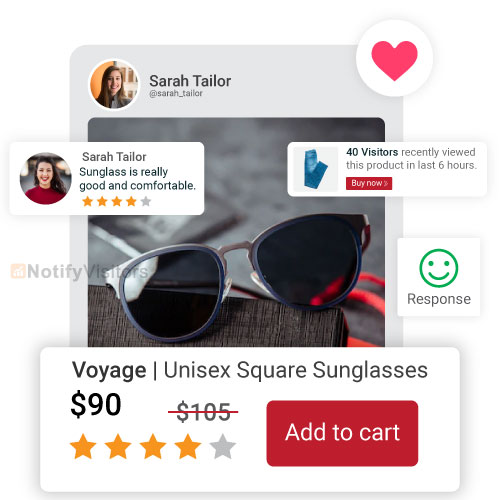
Visitors who are new to your site often need to become more familiar with your brand. They cannot trust your brand or sign up for your newsletters.
The best way to target these visitors is to use social proof popups. When visitors see other people signing up for your emails, it shows them that your content is valuable.
It invites them to join your mailing list so that they can experience the benefits of your content. Clickable pop-ups can also direct visitors to your email signup page.
10. Give readers the option to subscribe
One of the most common email capture tactics for bloggers and businesses is to place a subscription box after their content. This strategy has proven effective, especially if your content marketing strategy is solid.
If people find your content, read it, and, most importantly, find it useful, they will subscribe to your updates after reading it. So take advantage of the opportunity to grow your email list and get new loyal readers.
Wrapping Up
You are now ready to retain your website visitors by converting more visitors into email subscribers. You can use some of these methods at a time, but it’s a good idea to implement several methods to get great results for your website. Start with one method and try other methods as you gain experience.
You can schedule a demo with NotifyVisitors to get more information.
FAQs
1. What is Email Capture?
Email Capture means collecting email addresses to add to your mailing list. It helps develop an audience and communicate with prospective customers interested in your products and services.
2. How does Shopify Work?
Shopify is an e-commerce platform that helps you start, grow, and manage your business. With Shopify, you can create an online store, customize it, sell in various places, and manage products and inventory.
3. How Can I Search for Products on Shopify?
Searching for products on Shopify is very easy. You can initially use the search bar displayed at the top of the page. Subsequently, you may enter a keyword relating to your product and you will be then able to find the desired result.

























 Email
Email SMS
SMS Whatsapp
Whatsapp Web Push
Web Push App Push
App Push Popups
Popups Channel A/B Testing
Channel A/B Testing  Control groups Analysis
Control groups Analysis Frequency Capping
Frequency Capping Funnel Analysis
Funnel Analysis Cohort Analysis
Cohort Analysis RFM Analysis
RFM Analysis Signup Forms
Signup Forms Surveys
Surveys NPS
NPS Landing pages personalization
Landing pages personalization  Website A/B Testing
Website A/B Testing  PWA/TWA
PWA/TWA Heatmaps
Heatmaps Session Recording
Session Recording Wix
Wix Shopify
Shopify Magento
Magento Woocommerce
Woocommerce eCommerce D2C
eCommerce D2C  Mutual Funds
Mutual Funds Insurance
Insurance Lending
Lending  Recipes
Recipes  Product Updates
Product Updates App Marketplace
App Marketplace Academy
Academy

