Welcome to our latest release notes! This month, we’re thrilled to bring you three exciting new features that enhance your experience: RFM analysis, which provides valuable insights into customer behavior, the NotifyVisitors plugin for seamless WooCommerce store integration, and the Header option for WhatsApp campaigns, allowing for more engaging and personalized messaging.
These additions empower you to make informed decisions, improve customer engagement, and enhance your communication strategies. Let’s dive in to explore the possibilities!
RFM analysis
RFM analysis is a data-driven marketing and customer segmentation technique used by businesses to categorize and understand their customers based on their past purchasing behavior. The acronym “RFM” stands for Recency, Frequency, and Monetary Value, which are three key dimensions used to evaluate and segment customers. Here’s what each of these dimensions represents:
Recency (R): Recency refers to how recently a customer has made a purchase. Customers who have made a purchase more recently are often considered more valuable, as they are more likely to be active and engaged with the business.
Frequency (F): Frequency measures how often a customer makes purchases. Customers who make frequent purchases are often more loyal and valuable to the business than those who make occasional or one-time purchases.
Monetary value (M): Monetary Value represents the total amount of money a customer has spent on purchases. Customers who have spent more money are typically considered high-value customers.
RFM analysis divides customers into various segments based on the numerical range of each of these three dimensions for each customer, based on their historical transaction data. These segments can provide valuable insights into customer behavior and help tailor marketing strategies and campaigns.
To access RFM analysis, navigate to the “Real Impact” section and select “RFM Analysis.” Within this section, you can specify your desired date range and choose the revenue event you want to analyze.
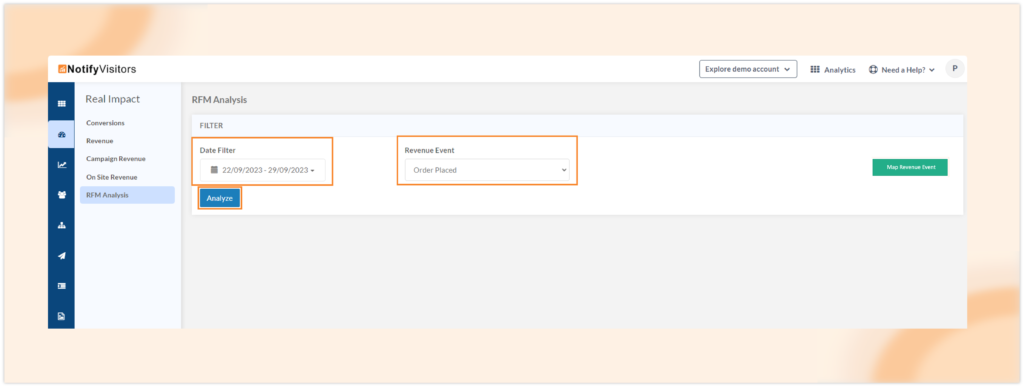
After setting your preferences, click the “Analyze” button, and our system will automatically generate various RFM segments based on your criteria. Click here for more information about this process.
Once the segments are generated, you can interact with them by hovering your cursor over each one. This action will display key information such as recency, frequency, and monetary range for each segment.

To delve deeper into a specific segment’s details, go to the “Segments” tab and select “RFM Segments.”
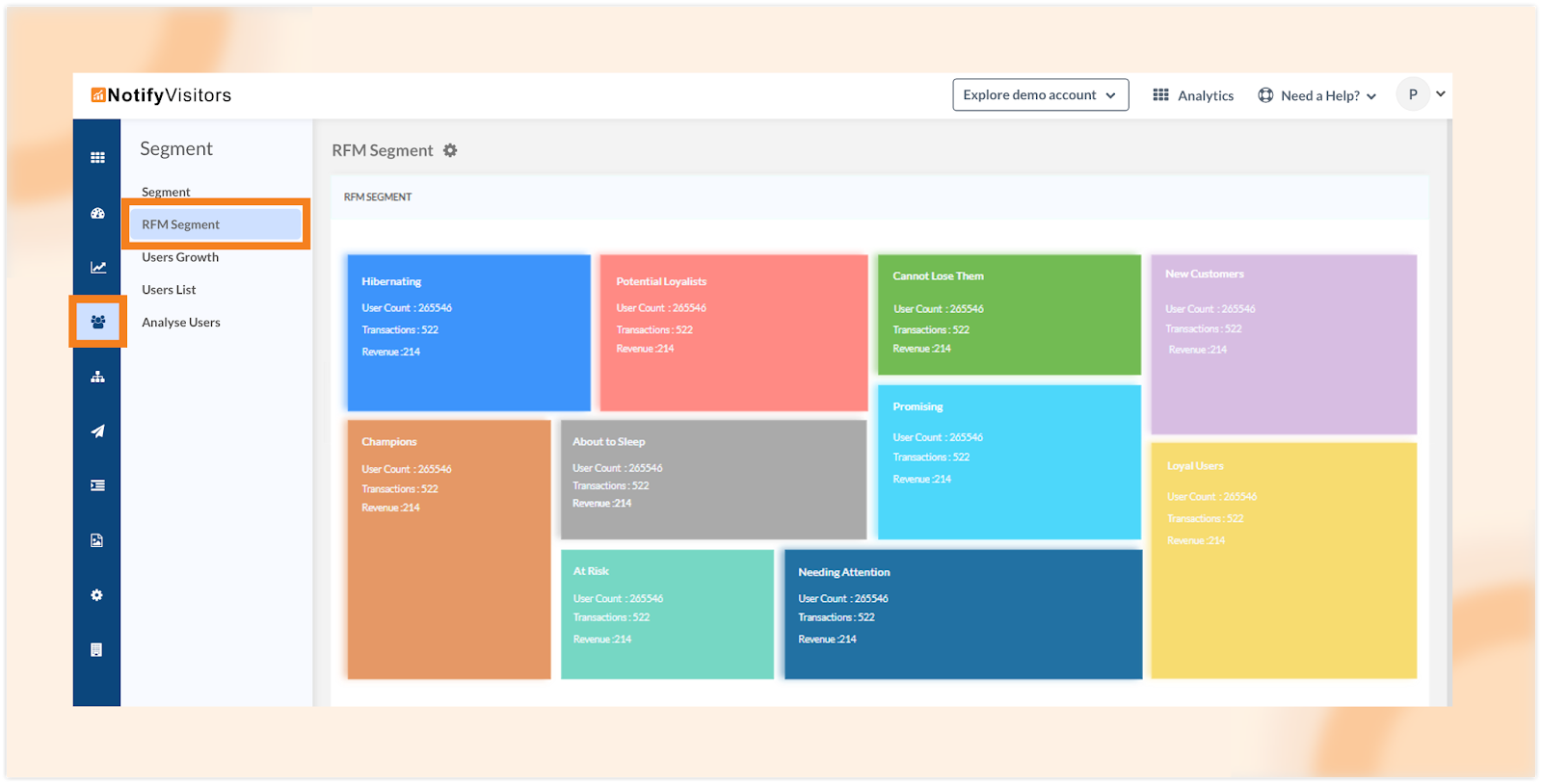
Within the “RFM Segments” section, you can thoroughly analyze any segment by simply hovering your cursor over it.

Then, click on “Analyze Segment,” and an in-depth view will appear, providing you with user counts, information about their reachable platforms, and much more.

NotifyVisitors plugin for connecting your WooCommerce store
Great news for WooCommerce plugin users on WordPress! You can now seamlessly connect your WooCommerce store with NotifyVisitors, unlocking a range of powerful Customer Data Platform (CDP) tools. Here’s how to make it happen:
1. Begin by accessing your WordPress account and navigating to the “Plugins” section.

2. Click on “Add Plugins” and search for “NotifyVisitors.”

3. Once you locate the NotifyVisitors plugin, hit “Install Now.” After installation, click “Activate.”

4. Upon activation, you’ll find the NotifyVisitors plugin listed in the sidebar under “Installed Plugins.”

5. Click on the NotifyVisitors plugin, then select “Connect Your Account.”
6. A permission popup will appear, facilitating the connection of your WooCommerce store with NotifyVisitors. Click “Approve” to establish the connection.
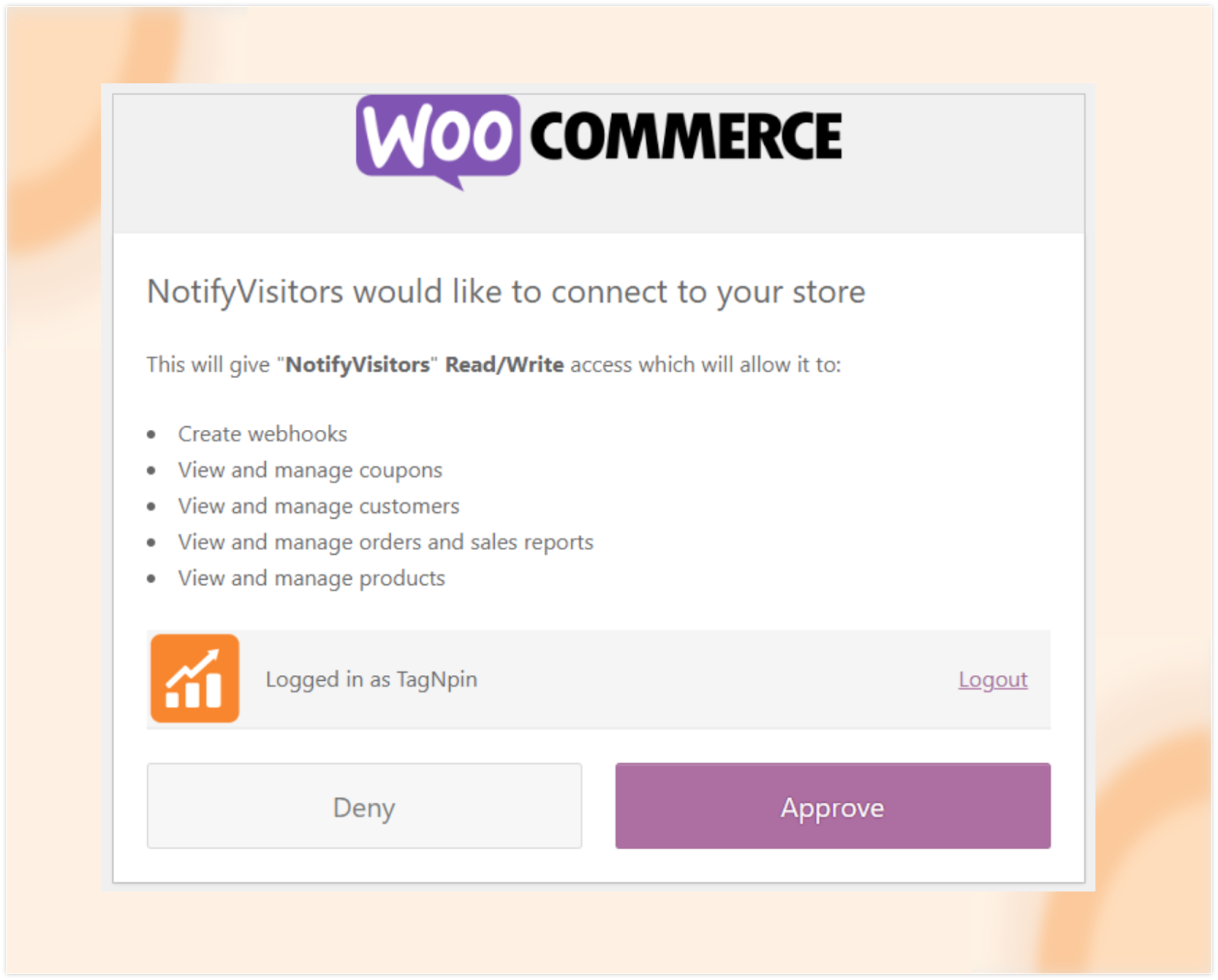
7. To fine-tune your settings, head over to the NotifyVisitors dashboard, and from there, navigate to “Settings” > “Store Integration” > “CMS.”

8. Look for the “Configure” option next to your WooCommerce store. Click on it.
9. In this section, you’ll find a list of events tracked by NotifyVisitors. By default, all events are enabled, but you have the flexibility to manually disable any event you prefer not to be tracked.
10. If your store isn’t initially connected, you’ll see a “Connect to WooCommerce” option instead of “Configure.” Click on this button, and you’ll be seamlessly redirected to your WordPress account, where you can follow the same steps outlined above.
By following these steps, you can effortlessly integrate your WooCommerce store with NotifyVisitors, harnessing the full potential of CDP tools to enhance your online business operations.
Header option for whatsapp campaigns
We’re excited to introduce a new feature: the WhatsApp header option. This feature allows you to include a header in your WhatsApp messages, which can be used to provide a title for your message. The header text appears in bold and slightly larger than your regular message text.
To make use of the header feature in your WhatsApp campaigns, you’ll first need to create a WhatsApp template tailored to your needs. When creating a WhatsApp template, you can populate the text in the header section. You also have the flexibility to define dynamic variables within the header by adding dynamic tokens and specifying their values. Once you’ve completed these steps, click on “Create Template.”
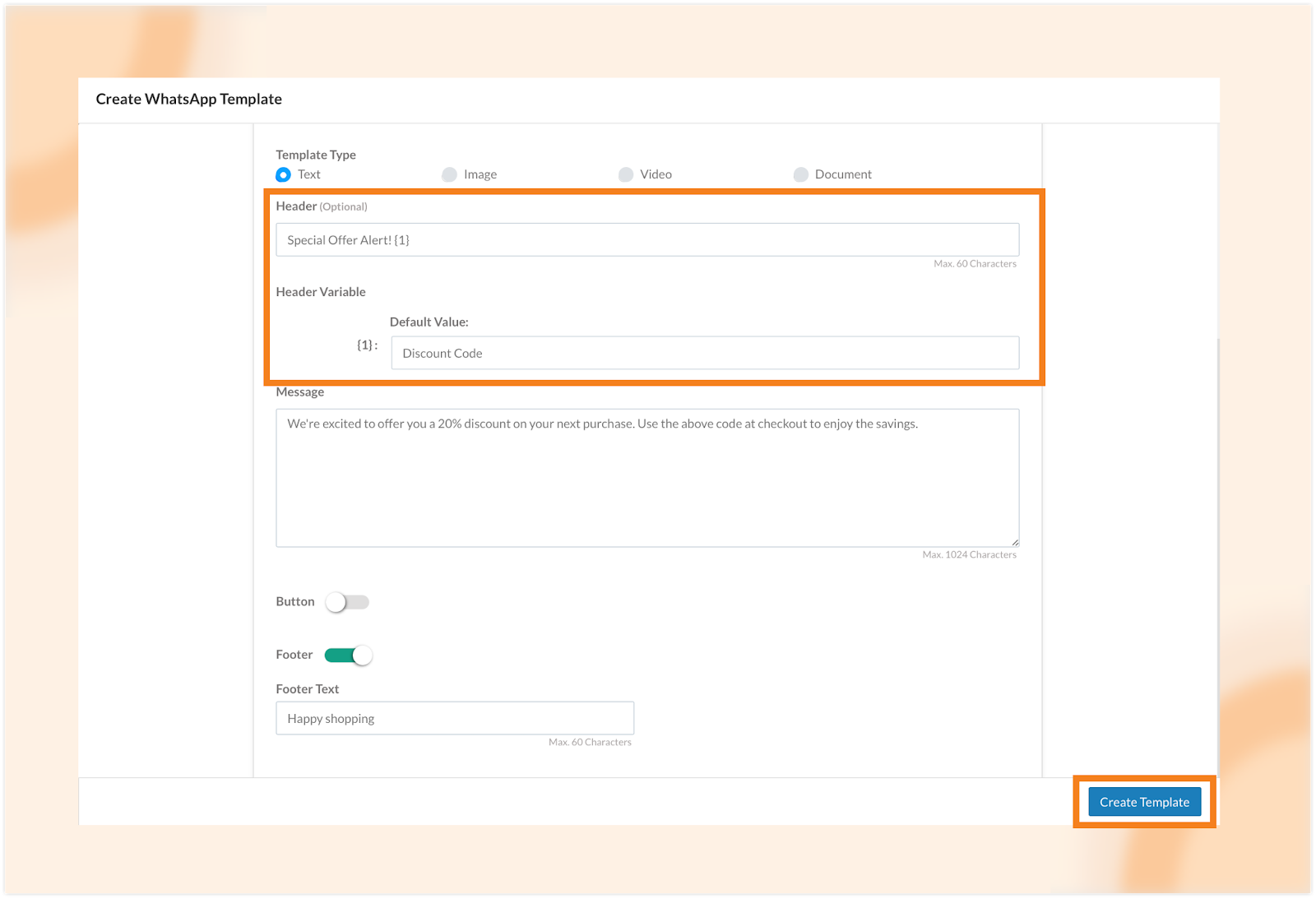
For a more detailed guide on how to create a WhatsApp template, please check out our comprehensive guide titled “How to Create a WhatsApp Template.”
Once you have a template in place, you can proceed to create a WhatsApp campaign and select the template you’ve created. This will ensure that the header you defined appears in your WhatsApp campaigns.
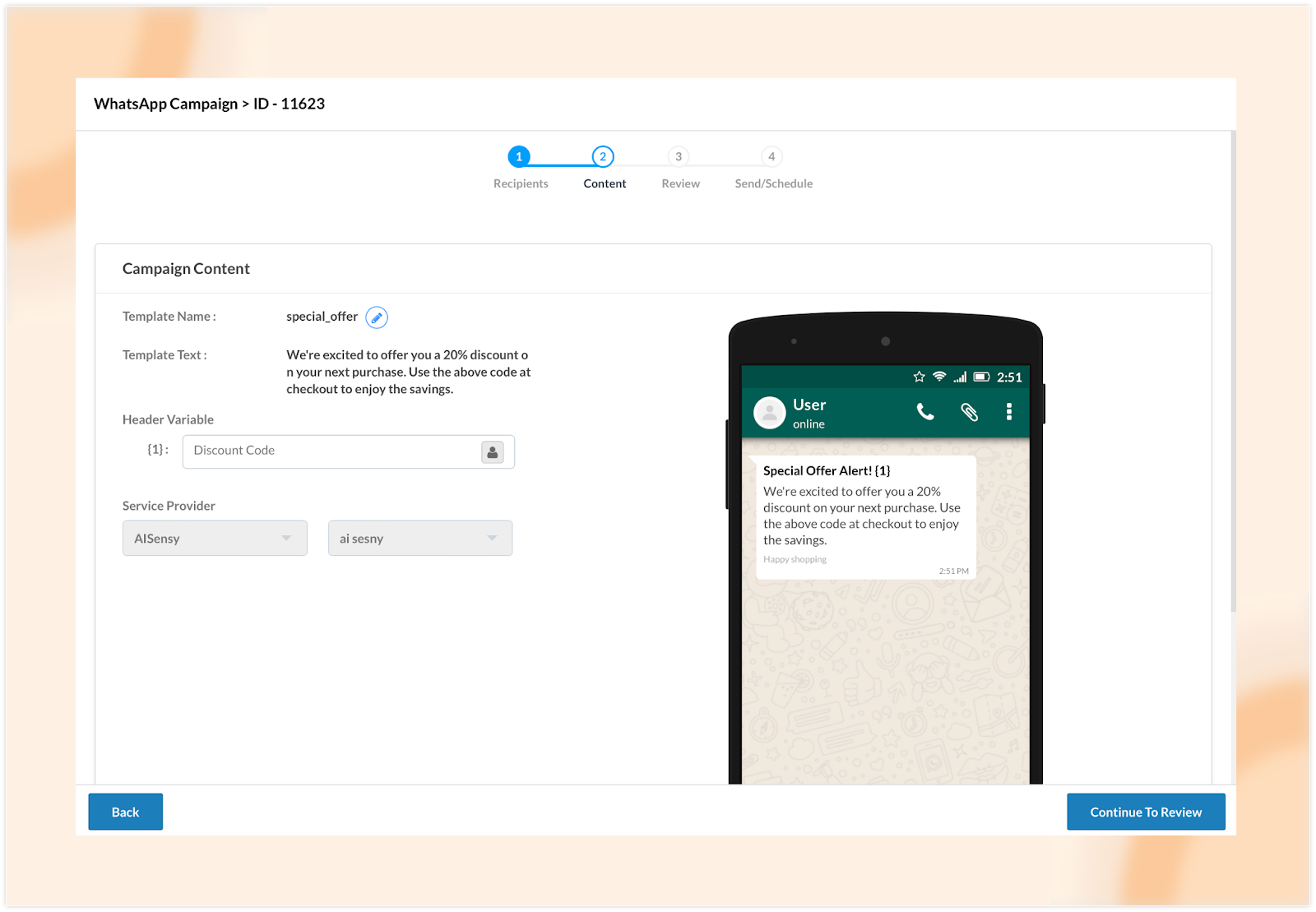
For further insights into creating a WhatsApp campaign, please refer to our guide “how to create a whatsapp campaign.”
By utilizing this feature, you can enhance the effectiveness and visual appeal of your WhatsApp messages with headers that grab your recipients’ attention.
Conclusion
In conclusion, the introduction of RFM analysis, the NotifyVisitors plugin for WooCommerce store integration, and the Header option for WhatsApp campaigns signifies our unwavering dedication to enhancing your experience. These updates empower you with valuable insights, seamless e-commerce integration, and more engaging messaging capabilities.
To stay up-to-date with our latest releases and gain immediate access to these features, simply click the “Allow” button at the top of your screen to subscribe to our push notifications.
Should you have any inquiries, suggestions, or wish to explore these features through a demo, please don’t hesitate to contact us at support@notifyvisitors.com. Our committed team is eager to assist you in every way possible, ensuring you make the most of these exciting enhancements.

 Email
Email SMS
SMS Whatsapp
Whatsapp Web Push
Web Push App Push
App Push Popups
Popups Channel A/B Testing
Channel A/B Testing  Control groups Analysis
Control groups Analysis Frequency Capping
Frequency Capping Funnel Analysis
Funnel Analysis Cohort Analysis
Cohort Analysis RFM Analysis
RFM Analysis Signup Forms
Signup Forms Surveys
Surveys NPS
NPS Landing pages personalization
Landing pages personalization  Website A/B Testing
Website A/B Testing  PWA/TWA
PWA/TWA Heatmaps
Heatmaps Session Recording
Session Recording Wix
Wix Shopify
Shopify Magento
Magento Woocommerce
Woocommerce eCommerce D2C
eCommerce D2C  Mutual Funds
Mutual Funds Insurance
Insurance Lending
Lending  Recipes
Recipes  Product Updates
Product Updates App Marketplace
App Marketplace Academy
Academy






