Have you ever wondered why your open rate has suddenly dropped into the single digits? It may result from an updated filter that now sends branded emails to the customer’s spam folder.
You need to know to prevent your email from going to the spam folder. This blog will teach you how to avoid spam filters and effective tips for better email deliverability.
Contents
What are spam traps and spam filters?
An ISP’s first line of defense against spammers is spam traps. These are email addresses designed specifically to identify and track spammers.
When a triggered email reaches such an address, it is immediately flagged as a spammer by the ISP. IP addresses and “sending domains” are blocked, resulting in poor deliverability, and it can take up to a year to restore a sender’s reputation.
Another concern is the trap of recycled spam. It is an inactive email address obtained by your ISP after a period of inactivity. Your ESP or your client’s ESP will send a bounce notification telling you that you are sending mail to an inactive address. If you continue sending emails to such addresses, your ISP will eventually register them as spam traps.
An ISP’s second line of defense against spammers is the spam filter. This program uses various criteria to filter unwanted junk mail and keep it out of your email. Spam traps carefully check targeted emails to ensure irrelevant and inappropriate content does not reach your customers.
Spam filters and email firewalls
The job of a spam filter is to stop and filter out unwanted and unsolicited emails. All emails have a long list of criteria to judge them as spam. An email is marked as spam, when it ends up in the junk or spam folder. However, not all spam filters work the same way.
An email firewall checks all incoming emails based on rules imposed by your email server. The firewall learns from email recipients whether an email is spam. In such a case, your domain name will be shared with other firewalls to alert you that you are sending spam emails and block all emails from that domain.
Let us now understand how to avoid spam filters and ensure better deliverability.
How to avoid spam filters?
There are two ways emails can end up in your spam folder. Either the email service provider (ESP) flags the spam filter, or the recipient manually labels the email as spam.
Email service providers analyze everything from how many emails you have sent in the past, how many emails you will send, where they come from and how many emails are opened.
How the recipient interacts with the email affects the sender’s reputation. It affects everything from unread emails to spam complaints.
You can maximize your deliverability and keep your reputation intact by avoiding questionable behavior and fine-tuning your email copy.
Email Deliverability
Email deliverability refers to the rate at which a company’s email makes it into the recipient’s inbox. The deliverability rate will be lower when an email bounces or gets filtered into the spam folder automatically.
11 Effective Tips for Better Email Deliverability
1. Don’t buy email lists
Yes, you can legally rent and buy email lists – but that’s not a good idea. It is nasty email marketing against your terms of service. The truth is that these people don’t know you, and there’s a good chance they’ll mark you as spam. The golden rule here is that email addresses are never for sale.
2. Use double-opt-in methods
We recommend using opt-in methods if you ask how to avoid spam filters.
With double opt-in, you send a confirmation email only after the user has signed up for your email list. Users must confirm their subscriptions. With this email confirmation, they choose to receive emails from you.
It will help you enroll good quality in your email list. If a user double confirms their subscription to join your newsletter, they will not be able to report your email as spam.
Only send emails to users who have confirmed their subscription. If the email is sent to people who are not authenticated, they may report your email as spam because they did not consent to receive it.
3. Check and verify all email lists
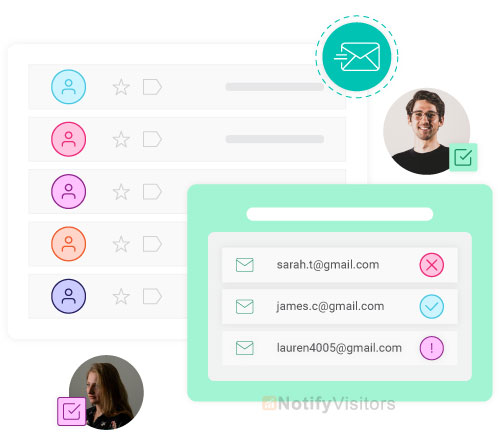
Regardless of the source, you can never be 100% sure about the quality of a list, as emails are discarded, incorrect or blocked daily.
If you send emails to invalid email addresses, they bounce. The higher the encryption, the lower your IP name, and the shorter your IP name, the closer to blocking the ESP. It would be best if you always ensured that the emails you send reach the right recipients.
In addition, they will save a large chunk of your budget. Check and double-check your email regularly. You can choose an email account based on your needs and type of business.
4. Maintain your IP reputation
The reputation of your IP address is a key factor in email delivery. If you send an email campaign to many recipients from a newly created IP address, service providers such as Apple Mail, Gmail, and Yahoo may hesitate to deliver your email to the recipient’s inbox.
Improving your IP reputation further helps email service providers understand your delivery behavior, list accuracy and how subscribers respond to your emails.
5. Follow the anti-spam rules
The overarching answer to how to avoid spam filters is to comply with anti-spam laws.
Many countries worldwide have GDPR, CAN-SPAM and other anti-spam laws to regulate email content and give recipients the right to prevent emails from being sent to them.
This rule also ensures that any violation is penalized so that users do not receive unwanted emails from spammers.
If you do not want to be penalized, you are advised to follow these rules to avoid spam filters and user inboxes.
6. Don’t email people who bounce back
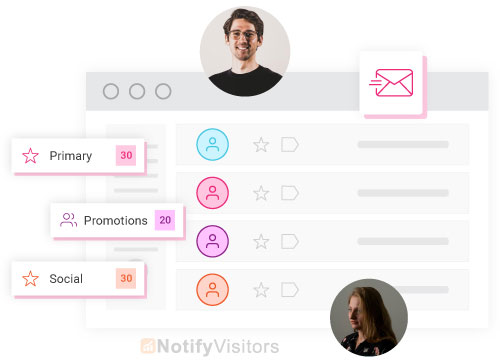
Invalid, closed or non-existent email addresses result in hard bounces, and these emails will not be delivered successfully. Bounce rate is one of the main factors Internet service providers (ISPs) use to determine an email sender’s reputation, so too many hard bounces will prevent them from allowing your email into people’s inboxes.
7. Avoid jargon or misleading subject lines
Make sure every word and phrase you use, from your subject line to your body copy, is correct. Your words can trigger spam filters regardless of your original intent. Phrases like “make extra money” or “increase sales” are often caught by email filters.
8. Avoid any attachments
Any attachment in the mail appears fishy. Not only that, but it also increases the chances that your email will end up in the spam folder.
So try to avoid attachments like files, images or lists. Also, keep the images in the body of your email. It will help you avoid email spam filters and increase your chances of getting direct access to users’ inboxes.
9. Create a separate email account for outbound marketing
When sending an email campaign, you must be 100% confident about your reputation. Unfortunately, this can be a problem when all companies use the same domain name and IP.
That’s why many companies create separate domains and account for outgoing campaigns – to control the sender’s reputation and ensure that only they are responsible. Keep all your email campaigns separate.
10. Don’t use all caps anywhere in your email or subject line
Using all capital letters in your subject line may catch customers’ attention, but it’s probably not the best idea. It may seem annoying and spammy.
Instead of using distracting tactics in all caps to grab people’s attention, try to personalize your email, make it relevant, and use interesting and engaging language.
11. Check the delivery frequency

Posting frequently can be dangerous because people can easily forget about you. You don’t want to write too much. After all, when you have nothing new or important to say, sending an email can be perceived as a casual referral to people.
If you have a new domain, you can gradually increase your remittance instead of sending it to all addresses simultaneously. New domains that send a lot of emails are considered spam. You must choose the transmission frequency carefully for optimal performance when running domain warm-up efforts.
Wrapping Up
The methods listed above on how to avoid spam filters can help you filter your email.
Focus on minimizing the chances of your emails ending in the spam folder. Some regulations are technical, while others are the result of law enforcement. Please stick to the tips shared above to ensure better deliverability.
For more detailed information on email marketing, you can schedule a demo with NotifyVisitors.
FAQs
1. What do you understand about Email Deliverability?
Email deliverability refers to the rate at which a company’s email makes it into the recipient’s inbox. The deliverability rate will be lower when an email bounces or gets filtered into the spam folder automatically
2. What kind of factors affect email deliverability?
Several factors like Content, Bounces, Spam Traps, Infrastructure, Reputation, etc., affect email deliverability.
3. What is an example of a spam email?
Spammers usually send emails asserting that a recipient has won a prize or a sweepstake. The recipient must click on a link within the email to collect the prize. However, this link is malicious and steals users’ personal information.

























 Email
Email SMS
SMS Whatsapp
Whatsapp Web Push
Web Push App Push
App Push Popups
Popups Channel A/B Testing
Channel A/B Testing  Control groups Analysis
Control groups Analysis Frequency Capping
Frequency Capping Funnel Analysis
Funnel Analysis Cohort Analysis
Cohort Analysis RFM Analysis
RFM Analysis Signup Forms
Signup Forms Surveys
Surveys NPS
NPS Landing pages personalization
Landing pages personalization  Website A/B Testing
Website A/B Testing  PWA/TWA
PWA/TWA Heatmaps
Heatmaps Session Recording
Session Recording Wix
Wix Shopify
Shopify Magento
Magento Woocommerce
Woocommerce eCommerce D2C
eCommerce D2C  Mutual Funds
Mutual Funds Insurance
Insurance Lending
Lending  Recipes
Recipes  Product Updates
Product Updates App Marketplace
App Marketplace Academy
Academy

