We are excited to announce a range of new features and enhancements in this month’s release notes. These updates aim to elevate your experience and provide greater functionality. Let’s dive into the details:
Introducing Webhook in Signup Form
In response to user feedback, we have introduced the Webhook for signup forms, allowing you to receive data on your server. This feature opens up a world of possibilities for integrating NotifyVisitors with other applications and services, enabling efficient communication and streamlined data transfer.
To offer more control and flexibility, we have expanded the capabilities within the onsite signup form section. Integrating webhooks has been made easy, allowing you to effortlessly incorporate them in both pre-existing signup forms and during the creation process. This enables you to obtain the relevant and necessary information seamlessly. Simply create your own signup under the onsite campaign head. Now go to the newly added integration tab and click on create webhook. A new screen shall follow where you can easily configure a webhook.
For integrating a webhook into an existing signup form campaign, click on edit option of a signup form campaign and select the integration tab wherein you can opt for the “create webhook” feature to effortlessly configure it.
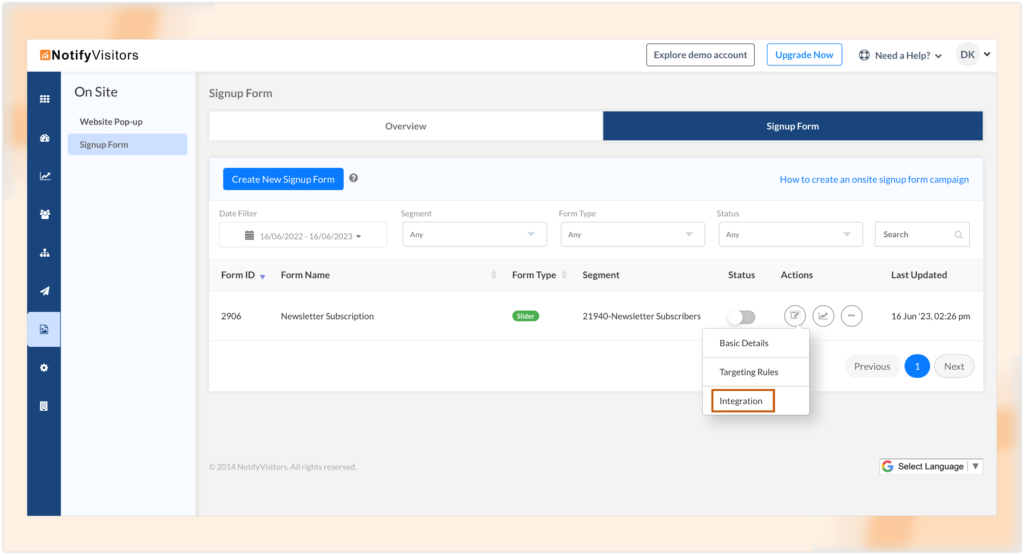
Similarly, while setting up a new signup form, navigate to the integration section and click on create a webhook option.

Once you click on create a webhook option,a new screen shall follow in order to configure a webhook for the signup form campaign. Webhook configuration enables automated data exchange through URLs, wherein you need to define webhook name, URLs, key-value pairs and content format (JSON/ Plain text).
Recognizing the need for customization, we have introduced the option to choose between default or custom body for your webhooks. This flexibility allows you to tailor the webhook content precisely to your requirements, ensuring seamless integration with your integrated systems or services. Also, you may include users’ system and profile attributes for dynamic data inclusion.
Additionally, Webhook configuration supports the inclusion of custom key-value pairs, allowing developers to include specific data parameters for more tailored and personalized communication between applications.

We have also simplified the process of managing multiple webhooks. Now, after creating webhooks, you can directly manage all created webhooks of a particular signup form within the integration tab. This eliminates the need for extra steps and saves you valuable time, ensuring a smoother setup and management experience.

Furthermore, for those who have disabled the “Do Not Store Data in NV” option, integrating the webhook URL becomes essential. This ensures that relevant data is seamlessly transmitted to the specified webhook endpoint, providing a smoother flow of information between NotifyVisitors and your server.
Whereas when you have enabled the “Do Not Store Data in Notifyvisitors”, the data shall not be stored with NotifyVisitors and will directly get transmitted to your server via webhook endpoint.
New Email Service Provider Integrations
To further expand your options for sending emails, we are delighted to introduce two new service providers, MessageBird and Infobip. Unleash enhanced email capabilities by exploring the Settings menu, specifically the Email section, where you can discover newly added service providers to elevate your communication possibilities.
With the addition of these providers to our Service Provider list, you now have an even wider range of choices for sending your email notifications. Whether you prefer the reliability of MessageBird, the robustness of Infobip, or any of our other supported providers, seamless integration with NotifyVisitors guarantees efficient and effective email delivery.

Schedule Revenue Reports
With the ever-growing importance of data-driven decision-making, we have introduced two new Schedule Reports: Campaign Revenue Reports and Onsite Revenue Reports. Uncover valuable insights by exploring the latest reports in just a few clicks. Navigate to Settings > Schedule Reports > Create New Schedule Report and unlock a world of data-driven possibilities.

These reports provide comprehensive visibility into the revenue generated by your campaigns and onsite activities. By scheduling these reports, you will receive regular updates regarding your campaigns and onsite revenue performance directly to your email ID. Stay informed about the financial impact of your marketing efforts, gain deeper insights, and effortlessly make well-informed decisions.
We are confident that these updates will significantly enhance your NotifyVisitors experience, providing you with more control, customization options, and seamless integrations.
If you have any questions or suggestions regarding the new features or would like to request a free demo, please do not hesitate to contact us at support@notifyvisitors.com. We would be happy to assist you..
Stay tuned for more exciting updates as we continue to innovate and improve our platform to meet your evolving needs. Thank you for choosing NotifyVisitors as your preferred solution for customer engagement and communication.

 Email
Email SMS
SMS Whatsapp
Whatsapp Web Push
Web Push App Push
App Push Popups
Popups Channel A/B Testing
Channel A/B Testing  Control groups Analysis
Control groups Analysis Frequency Capping
Frequency Capping Funnel Analysis
Funnel Analysis Cohort Analysis
Cohort Analysis RFM Analysis
RFM Analysis Signup Forms
Signup Forms Surveys
Surveys NPS
NPS Landing pages personalization
Landing pages personalization  Website A/B Testing
Website A/B Testing  PWA/TWA
PWA/TWA Heatmaps
Heatmaps Session Recording
Session Recording Wix
Wix Shopify
Shopify Magento
Magento Woocommerce
Woocommerce eCommerce D2C
eCommerce D2C  Mutual Funds
Mutual Funds Insurance
Insurance Lending
Lending  Recipes
Recipes  Product Updates
Product Updates App Marketplace
App Marketplace Academy
Academy




