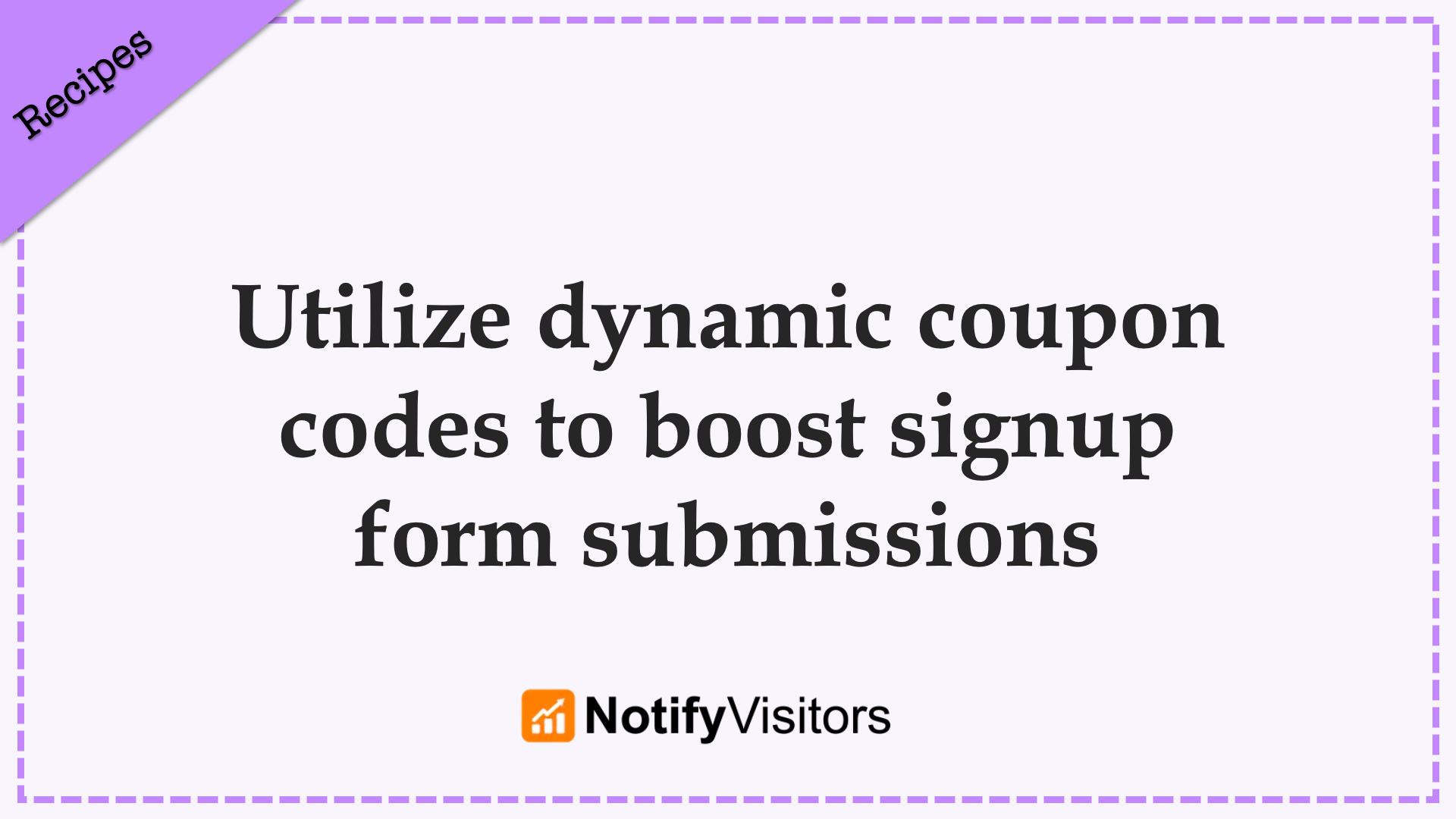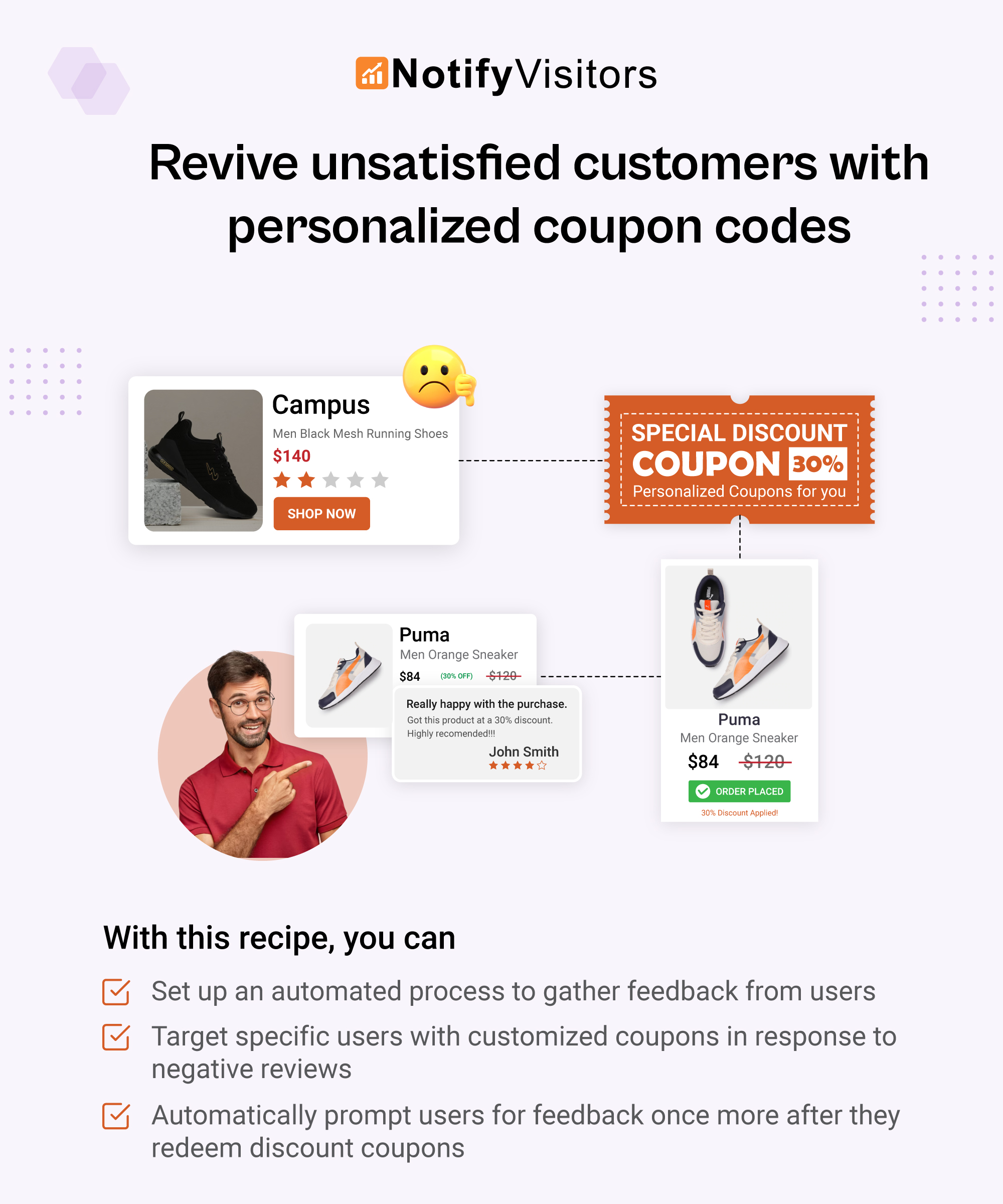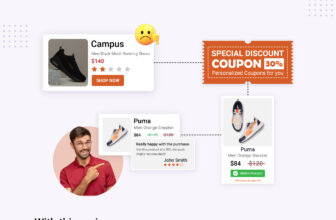Acquiring new customers can be a resource-intensive process, costing up to five times more than retaining existing ones. Therefore, fostering customer loyalty is crucial, and promotions serve as a strategic tool to achieve this goal.
In this recipe, we’ll cook up a batch of personalized coupons for a targeted audience. By tailoring incentives to individual preferences, we aim to not only give users a compelling reason to return but also to transform occasional users into loyal, recurring spenders. This personalized approach enhances the customer experience, fostering long-term relationships and optimizing marketing efforts for sustained business growth.
We will explore three different scenarios where you can make the most of dynamic coupons to boost repeat sales:
- Cross-sell/upsell: Suggest complementary products or upgrades with enticing offers.
- Winback lost customers: Lure back inactive buyers with special deals they can’t resist.
- Replenishment reminders: Gently encourage customers to restock their favorites with timely discounts.
Table of Contents
Pre-requisite
In this recipe, we will create automated journeys for these three scenarios that are triggered by the order place event. So make sure that your order place event must be configured in NotifyVisitors before using this recipe.
Now, let’s discuss strategies to craft and send campaigns in each scenario.
1. Cross-sales and up-sales recommendations
Offering dynamic coupons in cross-sales and upsell recommendations enhances the customer experience and contributes to a more effective and customer-centric marketing strategy.
The personalization offered by dynamic coupons increases the chances of successful cross-sales and up-sales by aligning the coupon offers with the customer’s specific needs and interests. Additionally, dynamic coupons create a sense of exclusivity and urgency, encouraging customers to explore complementary or higher-value products, thereby boosting orders and fostering customer loyalty.
To implement this strategy, you can utilize our ready-made “Standard Post Purchase” automated journey template for cross-selling and upselling and add product recommendations along with dynamic coupon variable to your emails.
To guide you in creating a cross-sell and upsell journey with product recommendations, we already have a recipe in place. Kindly go through our recipe “Maximize repeat sales rate with personalized product recommendations to cross sell/upsell” to populate products in your email.
When using our drag-and-drop tool to populate your email with products, you can easily include dynamic coupon variables. To insert coupons into your email template, select the desired row where you want to add the coupons, click on “More” in the toolbar, and then choose “Coupon Code.”

To choose your desired coupon code from the coupon list, just click on the dropdown menu labeled “Select Coupon Code.” If you’re new to this feature and haven’t created a coupon list yet, you can refer to our comprehensive guide titled “Coupons codes: Introduction” for step-by-step instructions. Once you’ve created your coupons, they will be conveniently accessible in this dropdown menu.

After selecting a coupon list, simply choose a token from the available options and click on “Update.” This process will seamlessly integrate a dynamic coupon code into your email template.
When the email is sent out, this code will automatically be replaced with a unique code for each recipient. Now, it’s time to finish up your email by adding engaging content and relevant information.
From now on, whenever a user places an order, they will automatically receive cross-sell or upsell recommendations along with a personalized discount code.
2. Winback lost customers with dynamic coupons
Another way to utilize dynamic coupons is by targeting customers who have previously made a few purchases but haven’t made one recently. The specific time frame for this depends on how long the product is expected to last.
If a customer hasn’t made a purchase after the expected lifespan, there’s a possibility that they may be buying from your competitors or another store. In this case, the customer is considered lost, and we can try to win them back by using dynamic coupons.
The personalized nature of these coupons adds a sense of relevance and can address any unique concerns or motivations that may have caused the lapse in purchases. This strategy not only encourages customers to make another purchase but also shows that we are actively trying to regain their loyalty, increasing the chances of successfully reactivating them as customers.
To do this, we will create an automated journey to ensure that customers are targeted if they haven’t purchased the product again after the old product’s expected lifecycle. For creating this journey, head to the “Journey” section and choose to create a new journey from scratch by clicking on “Create Journey” > “Create from scratch” > “Create workflow.” Give your journey a name and click on Create Journey.
In the journey workflow, start by dragging and dropping the “Event” block, and then select the “Order Placed” event. Following that, add an “Email” block and fill in the recipients for your email.

Moving on to the email content section, you can use a drag-and-drop tool to incorporate dynamic coupons into the email, similar to how we did for cross-selling or upselling.

Click here if you need more guidance on adding dynamic coupons in email.
In essence, this automated journey ensures that customers are targeted when their previous product is reaching the end of its expected lifecycle, encouraging them to make another purchase. Along with dynamic coupons, you should also incorporate captivating content in your email to win back your customers.
Now, complete the remaining details of your email, and your email will be all set. Connect the order place block with this email. When you do this, you will be asked to choose a trigger time. The trigger time will depend on the lifecycle of your product.

For instance, if you sell shoes that typically last around 3 months (90 days), then set the time period to, let’s say, 105 days. This will give the consumer enough time to make a purchase after the lifespan of their shoes has ended. If they haven’t made a purchase from you in 105 days, they will receive a winback email.
Finally, set a goal for your journey. To do this, simply click on the goal trigger button located in the top bar. Then, select your order place event from the drop-down menu and click submit.

By doing this, whenever a user places an order after their initial purchase, they will be automatically removed from the journey. Let’s consider two scenarios based on the above example:
Scenario 1 – A user buys shoes and enters the journey. After 100 days, the user makes another purchase. Since the goal of the journey is order placement, the user will be exited from the journey and will not receive a win-back email.
Scenario 2 – A user buys shoes and enters the journey. It has been 105 days, and the user has not made another purchase. In this case, a win-back email with a personalized coupon is sent to the user. If the user then places an order, the goal is achieved, and they will be exited from the journey.
At last, we must establish a timeout condition for our journey. This is necessary in case a user fails to place an order even after receiving the winback email. To set this up, simply click on the setting icon located in the top bar. In the popup window, input the desired number of days or hours in the “Journey Timeout” section. It is advisable to set the journey timeout to 5-7 days after sending the winback email. For example, in the above scenario, the winback email is sent on the 105th day, so we set the journey timeout to 110 days, as illustrated below.

Additionally, make sure to select the option “Allow user to re-enter the journey.” This will ensure that if the user makes a purchase in the future, they will re-enter this journey.
Your automated winback journey is all set now! Just click on “Publish journey” to make it live.
3. Replenishment reminders
Replenishment reminders are one more scenario where you can use dynamic coupons as part of repeat sales. In case you are unfamiliar with the term, replenishment reminders are notifications or alerts that businesses send to customers to remind them to repurchase or replenish products that they have previously bought.
These reminders are particularly relevant for consumable goods or products with a limited lifespan. The goal is to prompt customers to make a repeat purchase before they run out of the product, ensuring a continuous supply.
Offering personalized discount coupons with replenishment reminders is a valuable strategy for businesses looking to maintain a consistent revenue stream and enhance customer satisfaction.
Let’s see how you can do this:
For this process, we will create an automated journey to ensure that replenishment reminders are sent at the right time based on the typical usage cycle or product lifespan. This helps maintain consistency in communication and increases the likelihood of catching customers at the right moment.
This process is similar to win-back but with a slight difference. Replenishment products have a shorter lifespan, and we send a reminder just before the expected lifespan. On the other hand, in win-back, the product lifespan can be longer, and a reminder is sent if the customer hasn’t made a purchase after the expected lifespan.
To save time and effort, NotifyVisitors offers a pre-built journey template for replenishment reminders. This template can be customized to include dynamic coupons.
To get started, go to the journey section and click on “create journey”. Look for the replenishment reminder template, or use the search bar to find it. Once you’ve found the template, click on “customize,” enter a name for your journey, and click on “create.”
This is a simple journey where the user places an order and receives a replenishment reminder email after a certain number of days.
To incorporate dynamic coupons, the process remains exactly the same as in the win-back series. Simply create your email and select your preferred content creation tool – drag and drop, rich text, or HTML – on the content page. Then, add dynamic coupons as mentioned earlier, or click here for a detailed tutorial.
Complete the rest of your email and close the email editor. Finally, click on the tip of the joining line just above the email block, as shown in the image below. Click on the settings icon (gear icon) and set your desired time. The timing will depend on the lifecycle of your product.
For instance, if you sell a bottle of shampoo that typically lasts one month, set the time period to 25 days. This ensures that the consumer has enough time to purchase a new bottle before running out.
Conclusion
In this recipe, we have covered three different scenarios to utilize coupon codes for increasing repeat sales. The discussed strategies, including cross-sales and up-sales, win-back campaigns, and replenishment reminders, showcase the versatility of dynamic coupons in addressing different scenarios.
Whether it’s suggesting complementary products, luring back inactive buyers, or sending timely reminders for replenishment, the implementation of dynamic coupons in these scenarios adds a layer of personalization, exclusivity, and urgency. These elements collectively contribute to increased customer engagement, higher conversion rates, and sustained business success.

 Email
Email SMS
SMS Whatsapp
Whatsapp Web Push
Web Push App Push
App Push Popups
Popups Channel A/B Testing
Channel A/B Testing  Control groups Analysis
Control groups Analysis Frequency Capping
Frequency Capping Funnel Analysis
Funnel Analysis Cohort Analysis
Cohort Analysis RFM Analysis
RFM Analysis Signup Forms
Signup Forms Surveys
Surveys NPS
NPS Landing pages personalization
Landing pages personalization  Website A/B Testing
Website A/B Testing  PWA/TWA
PWA/TWA Heatmaps
Heatmaps Session Recording
Session Recording Wix
Wix Shopify
Shopify Magento
Magento Woocommerce
Woocommerce eCommerce D2C
eCommerce D2C  Mutual Funds
Mutual Funds Insurance
Insurance Lending
Lending  Recipes
Recipes  Product Updates
Product Updates App Marketplace
App Marketplace Academy
Academy