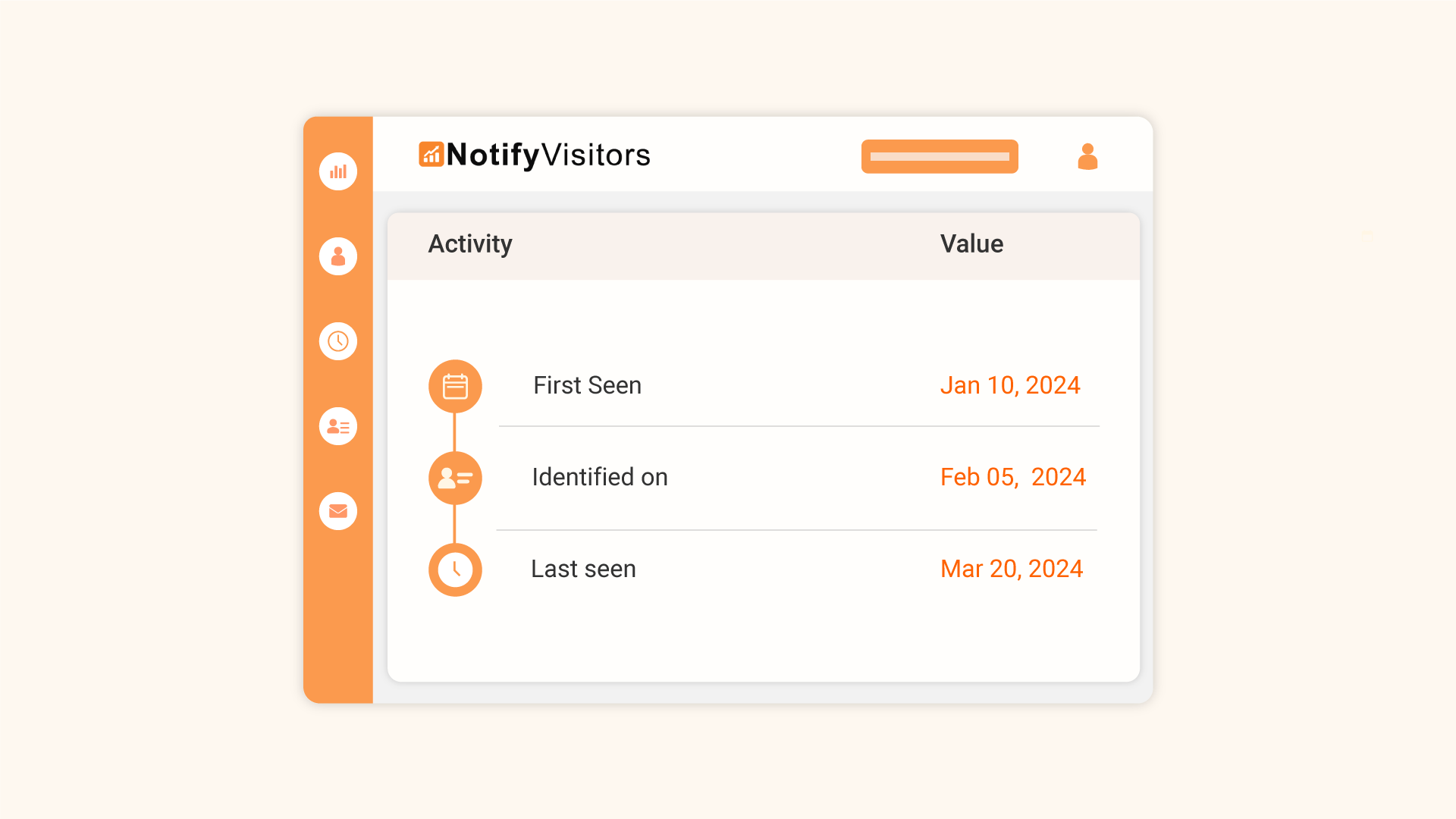We’ve updated user activity to separately track when a person first visited and when they became identified.
Problem Statement
Previously, First seen actually meant “first identified,” and Last seen was the most recent visit, leaving a gap in understanding the true first touch and acquisition source.
For example: If someone arrived anonymously via a paid ad on Jan 1 and only signed up (became identified) on Jan 5 via organic, the old model set First seen = Jan 5. You lost the original acquisition context (the paid ad on Jan 1) and misattributed that user’s source.
Solution
We added Identified on to sit alongside First seen and Last seen. Now you can see:
- First seen: The user’s first visit (often anonymous). Ideal for true first-touch attribution; UTMs, referrer, campaign, device, etc.
- Identified on: The moment the user was first recognized (e.g., signup, login, email/phone captured). Ideal for lifecycle analytics—conversion timing, identity resolution, and post-ID engagement.
- Last seen: The user’s most recent visit or activity, as before.
Where to find it
Go to the segments section and here in User One View tab, open a user profile. You’ll now see First seen, Identified on, and Last seen with their respective timestamps.
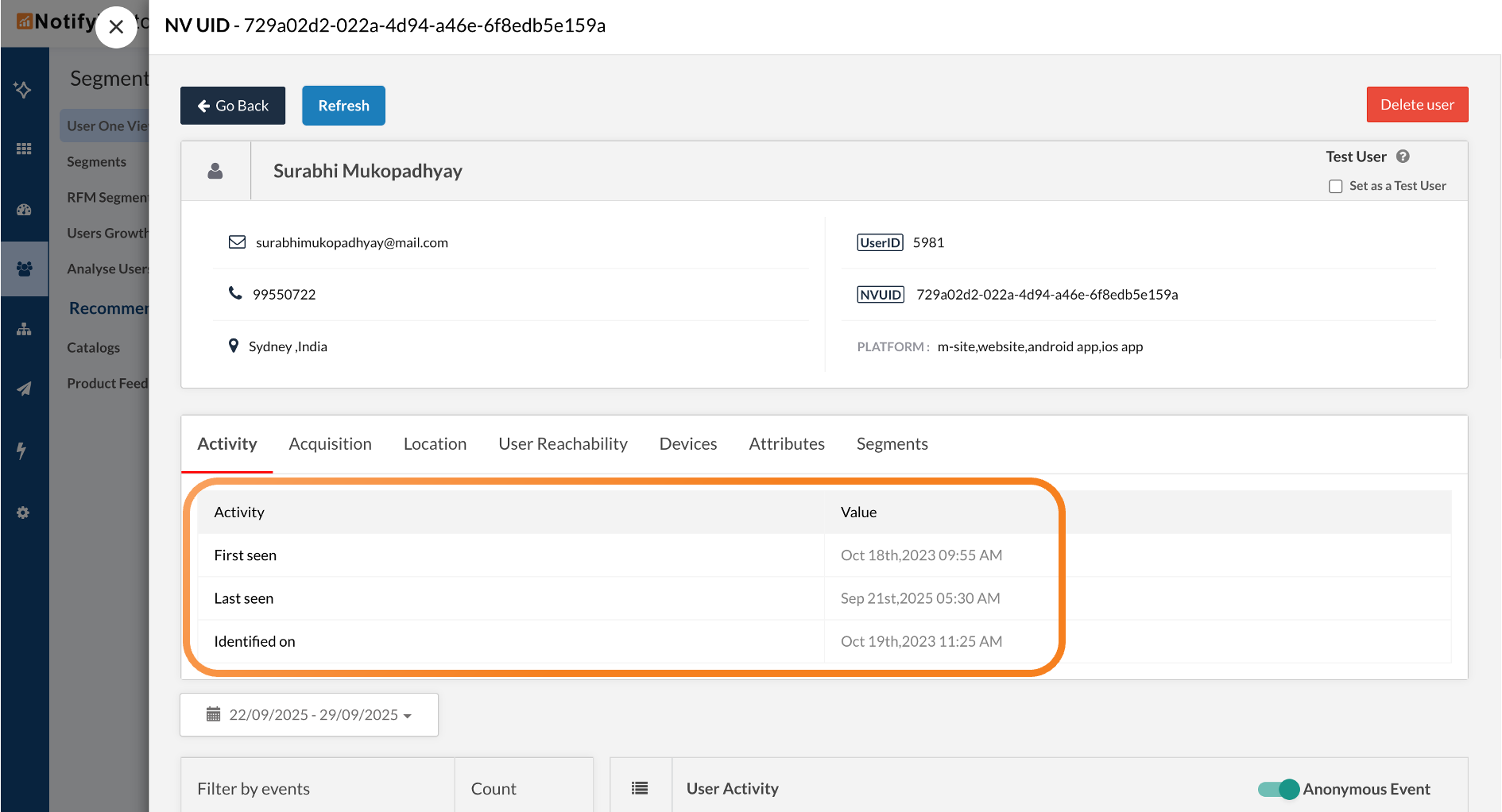
In the acquisition tab, you’ll also see user acquisition properties based on true first-touch attribution, rather than the acquisition source when the user was identified.
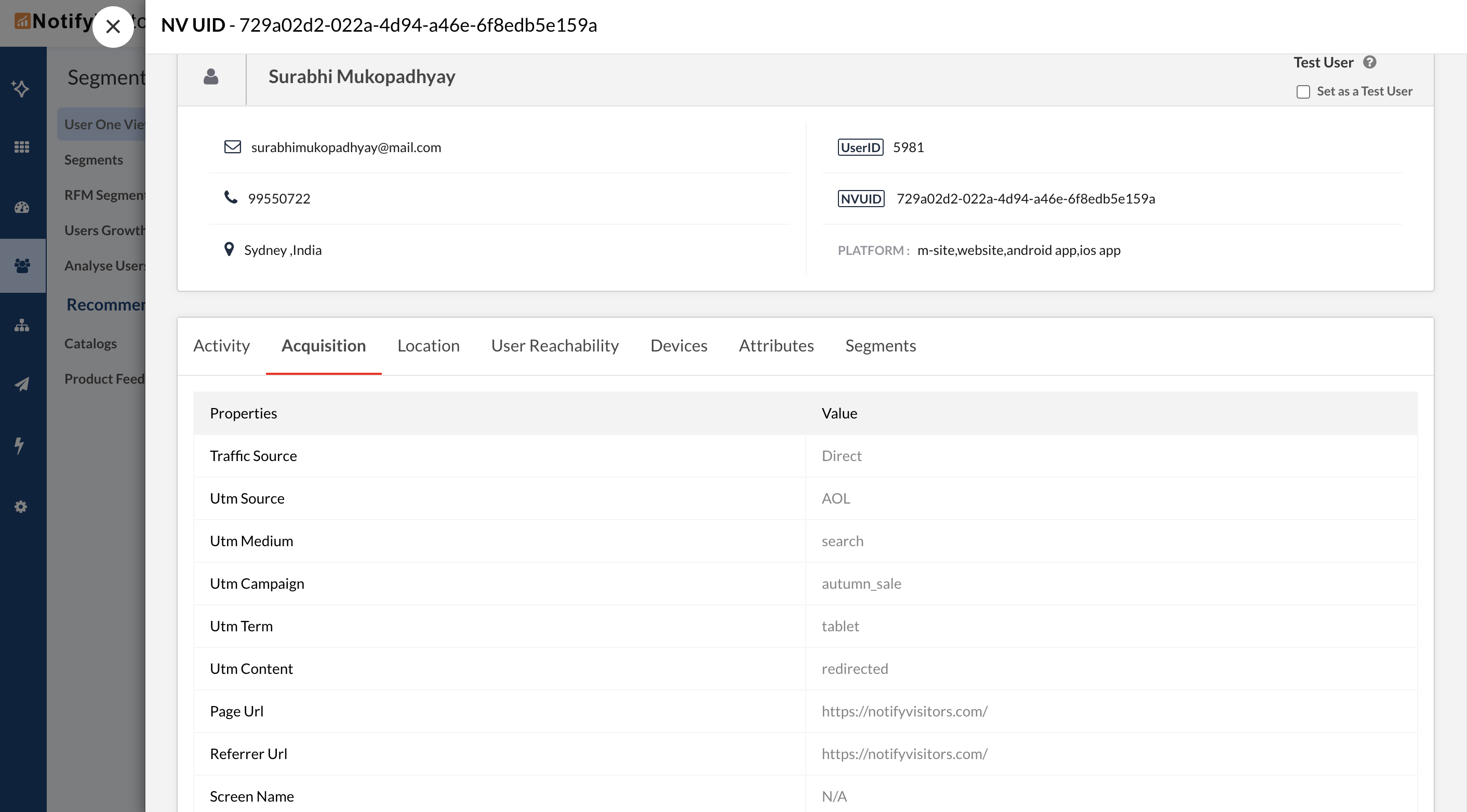
This change restores accurate first-touch attribution, clarifies conversion timing, and keeps your ongoing engagement tracking intact.

 Email
Email SMS
SMS Whatsapp
Whatsapp Web Push
Web Push App Push
App Push Popups
Popups Channel A/B Testing
Channel A/B Testing  Control groups Analysis
Control groups Analysis Frequency Capping
Frequency Capping Funnel Analysis
Funnel Analysis Cohort Analysis
Cohort Analysis RFM Analysis
RFM Analysis Signup Forms
Signup Forms Surveys
Surveys NPS
NPS Landing pages personalization
Landing pages personalization  Website A/B Testing
Website A/B Testing  PWA/TWA
PWA/TWA Heatmaps
Heatmaps Session Recording
Session Recording Wix
Wix Shopify
Shopify Magento
Magento Woocommerce
Woocommerce eCommerce D2C
eCommerce D2C  Mutual Funds
Mutual Funds Insurance
Insurance Lending
Lending  Recipes
Recipes  Product Updates
Product Updates App Marketplace
App Marketplace Academy
Academy