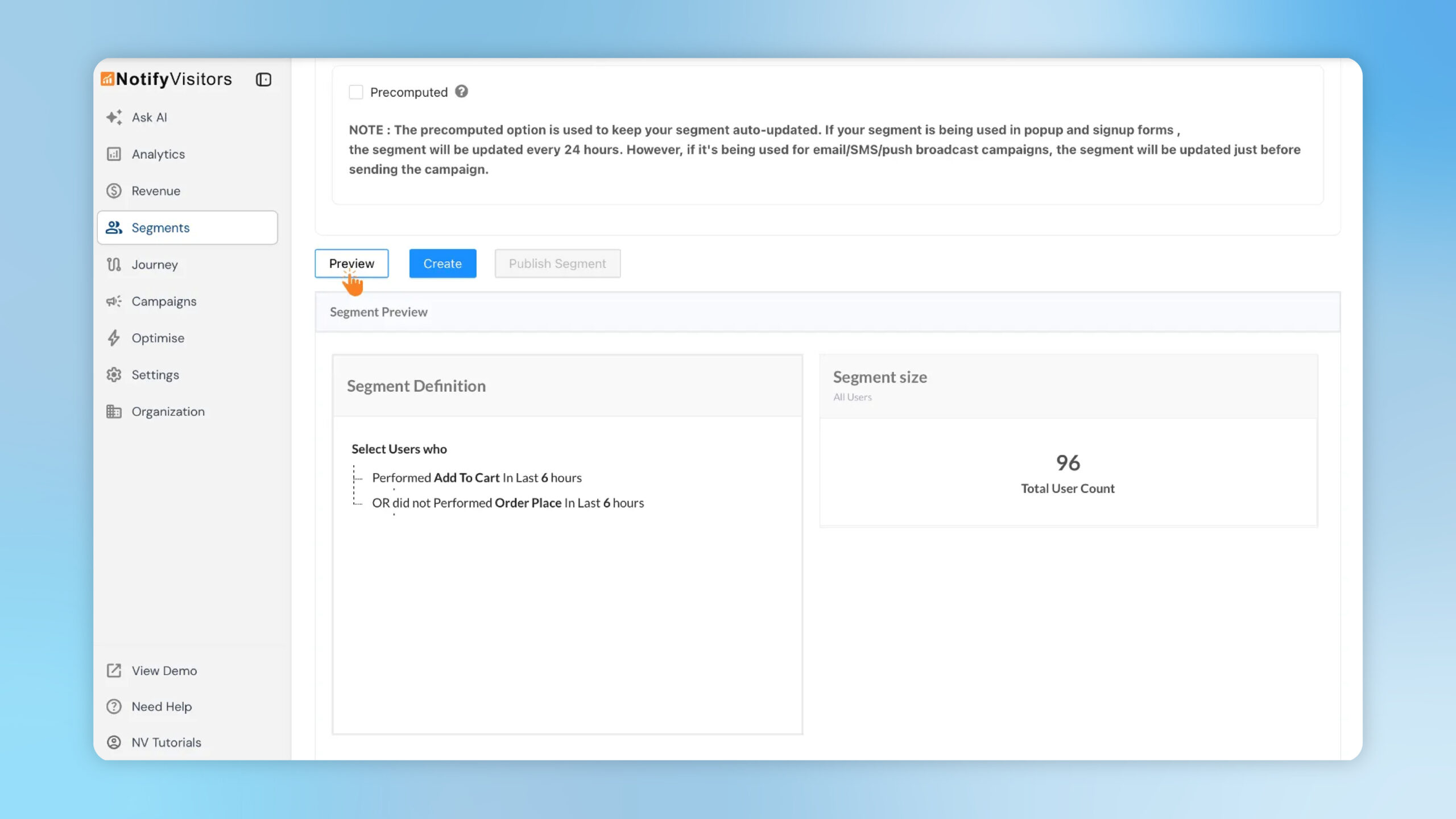Building segments used to be a little blind—you defined rules, saved the segment, then hopped to analytics to check how many users it contained. That slowed iteration and led to guesswork. Segment Preview fixes this by showing the live segment definition and total user count while you’re creating it. With this, you can confirm that your rules are correct and that the audience size matches expectations—before you create or publish.
How to use it
- Create a new Segment.
- Add user properties and include/exclude rules.
- Click Preview to load the Segment Definition and the Total User Count in real time.
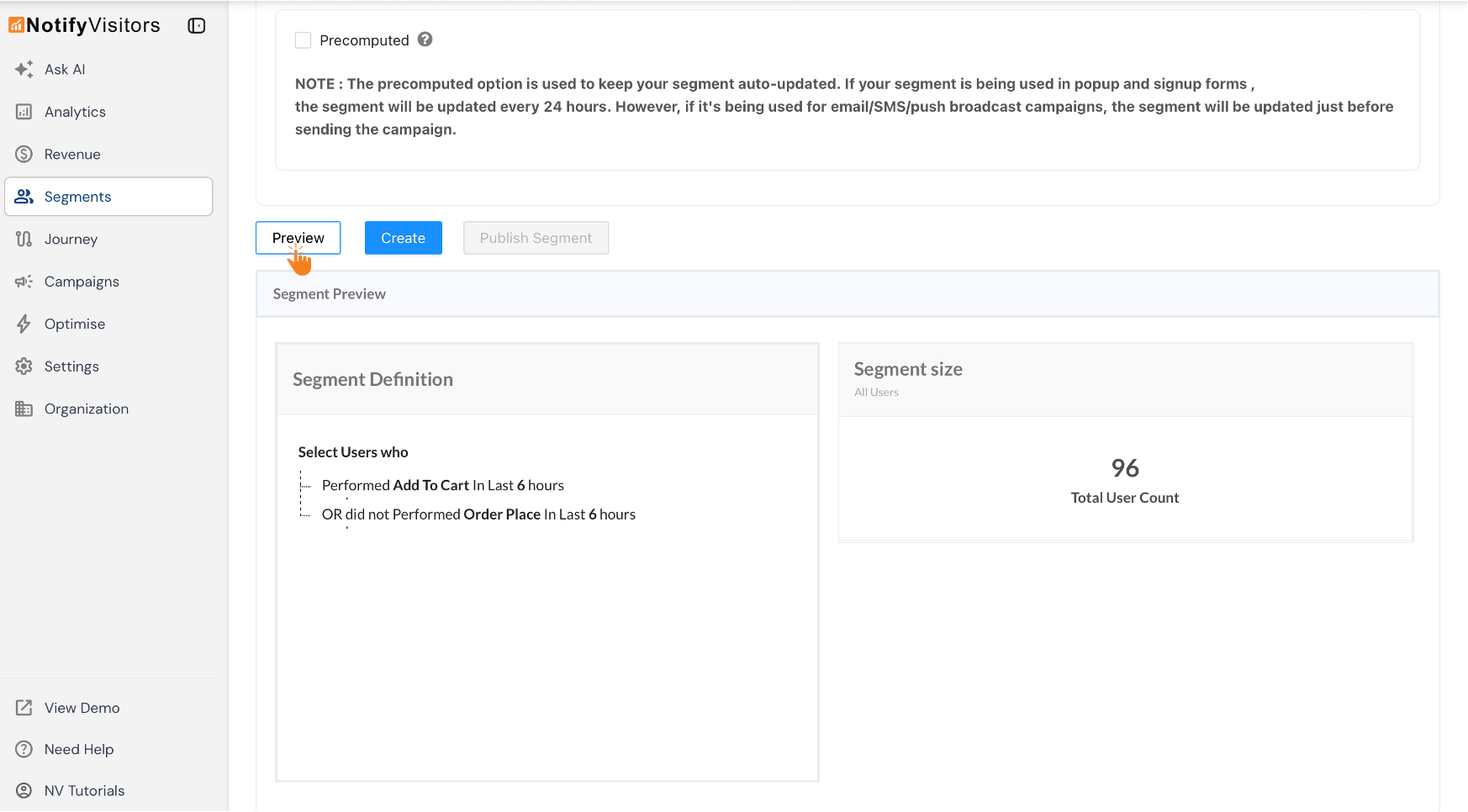
- Adjust rules if needed, Create (or Publish) once the preview looks right.
Build smarter segments, faster—see who qualifies and how many before you hit Create.

 Email
Email SMS
SMS Whatsapp
Whatsapp Web Push
Web Push App Push
App Push Popups
Popups Channel A/B Testing
Channel A/B Testing  Control groups Analysis
Control groups Analysis Frequency Capping
Frequency Capping Funnel Analysis
Funnel Analysis Cohort Analysis
Cohort Analysis RFM Analysis
RFM Analysis Signup Forms
Signup Forms Surveys
Surveys NPS
NPS Landing pages personalization
Landing pages personalization  Website A/B Testing
Website A/B Testing  PWA/TWA
PWA/TWA Heatmaps
Heatmaps Session Recording
Session Recording Wix
Wix Shopify
Shopify Magento
Magento Woocommerce
Woocommerce eCommerce D2C
eCommerce D2C  Mutual Funds
Mutual Funds Insurance
Insurance Lending
Lending  Recipes
Recipes  Product Updates
Product Updates App Marketplace
App Marketplace Academy
Academy