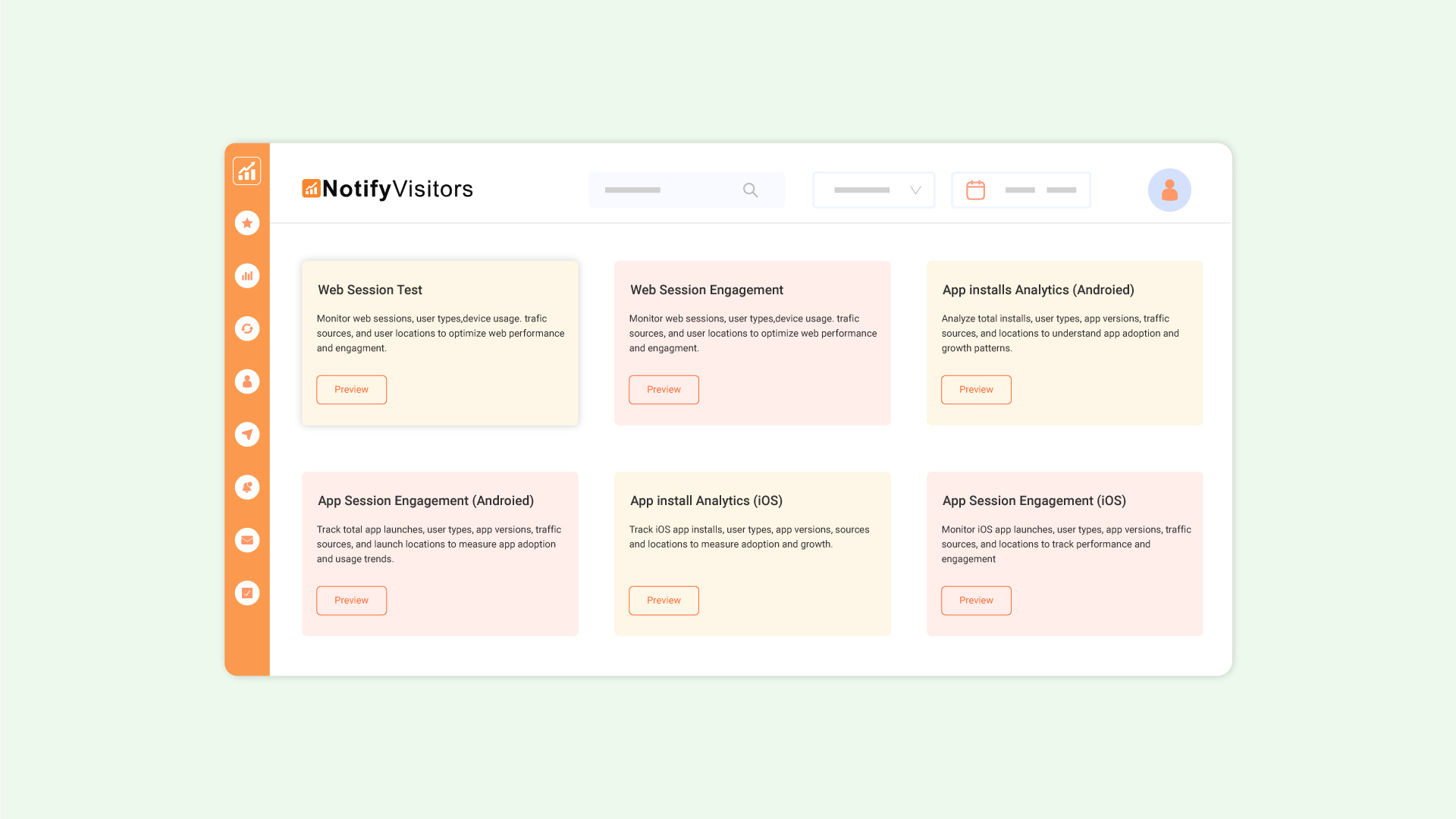To simplify the process of building custom boards, we’ve introduced prebuilt templates. These templates help you quickly generate the type of analytics board you need, without starting from scratch.
For example, if you want to create a Web Session Analytics board, simply select the corresponding template. It comes preloaded with all the relevant reports.
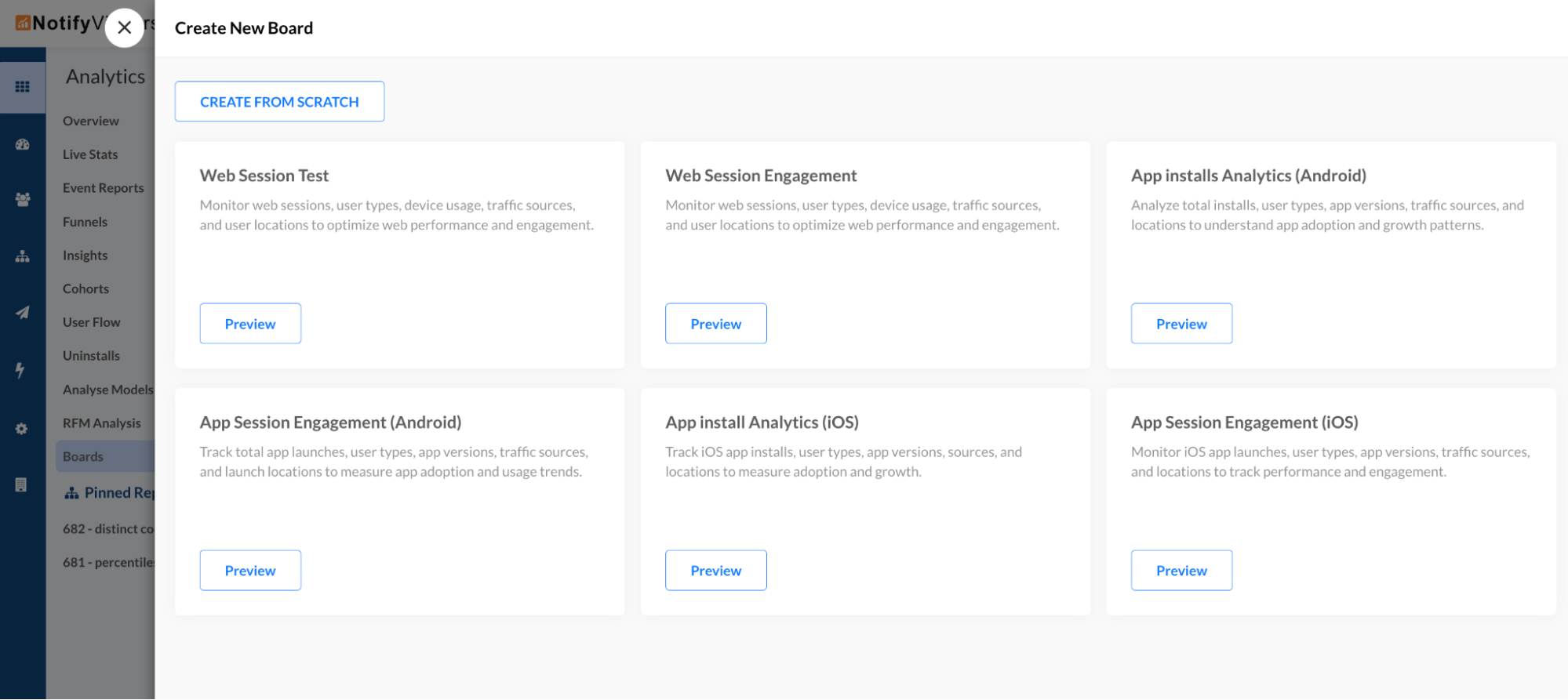
To use a prebuilt board template, simply navigate to the Boards section in the sidebar. Then click “Create New Custom Board“ and choose from the list of available prebuilt templates. Click the Preview button to view what type of reports the template contains and lastly click on Save as Board to create this custom board. Once created, you can easily customize the board by adding or removing analytical cards as needed.
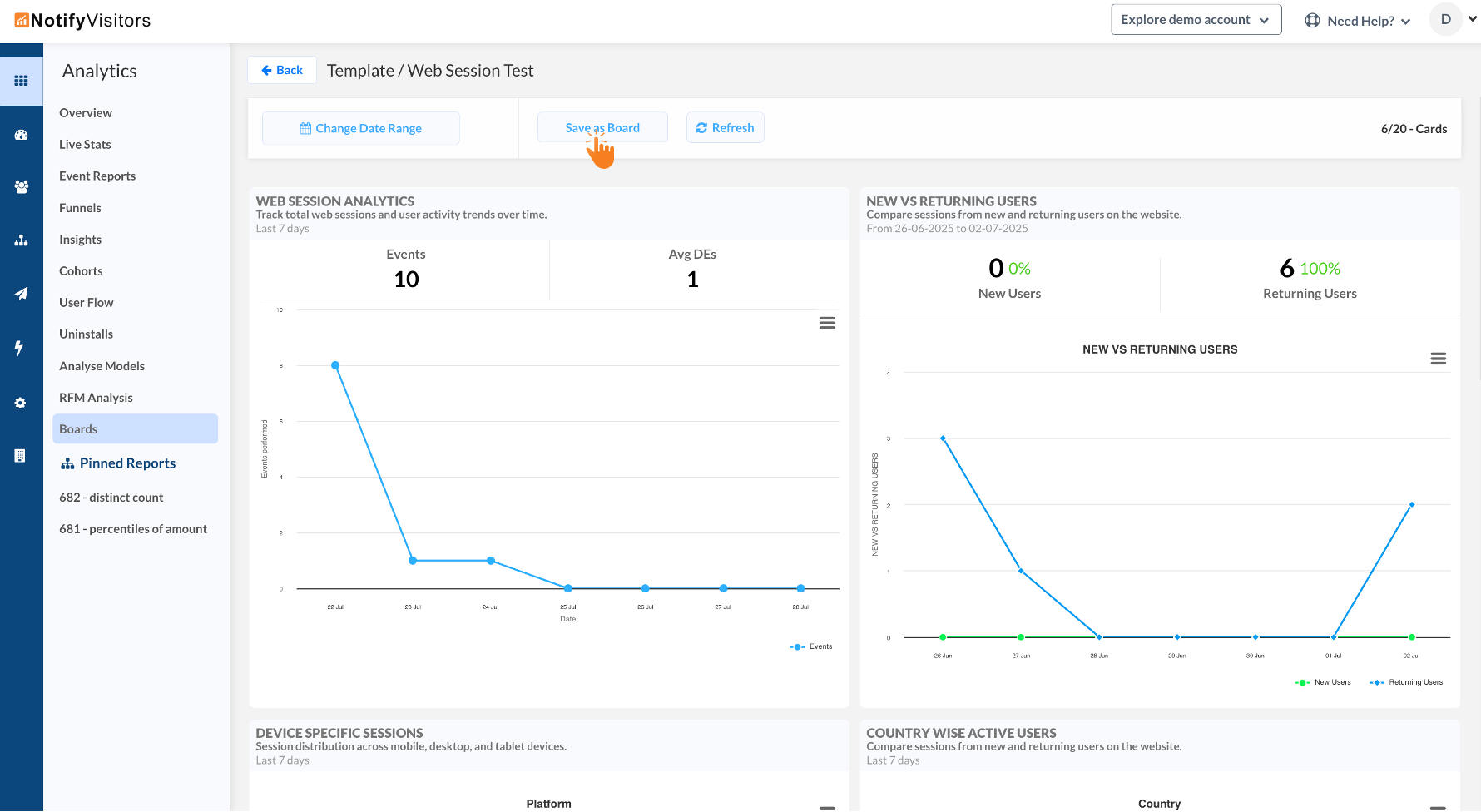
These templates are designed to save time and ensure consistency in reporting.

 Email
Email SMS
SMS Whatsapp
Whatsapp Web Push
Web Push App Push
App Push Popups
Popups Channel A/B Testing
Channel A/B Testing  Control groups Analysis
Control groups Analysis Frequency Capping
Frequency Capping Funnel Analysis
Funnel Analysis Cohort Analysis
Cohort Analysis RFM Analysis
RFM Analysis Signup Forms
Signup Forms Surveys
Surveys NPS
NPS Landing pages personalization
Landing pages personalization  Website A/B Testing
Website A/B Testing  PWA/TWA
PWA/TWA Heatmaps
Heatmaps Session Recording
Session Recording Wix
Wix Shopify
Shopify Magento
Magento Woocommerce
Woocommerce eCommerce D2C
eCommerce D2C  Mutual Funds
Mutual Funds Insurance
Insurance Lending
Lending  Recipes
Recipes  Product Updates
Product Updates App Marketplace
App Marketplace Academy
Academy