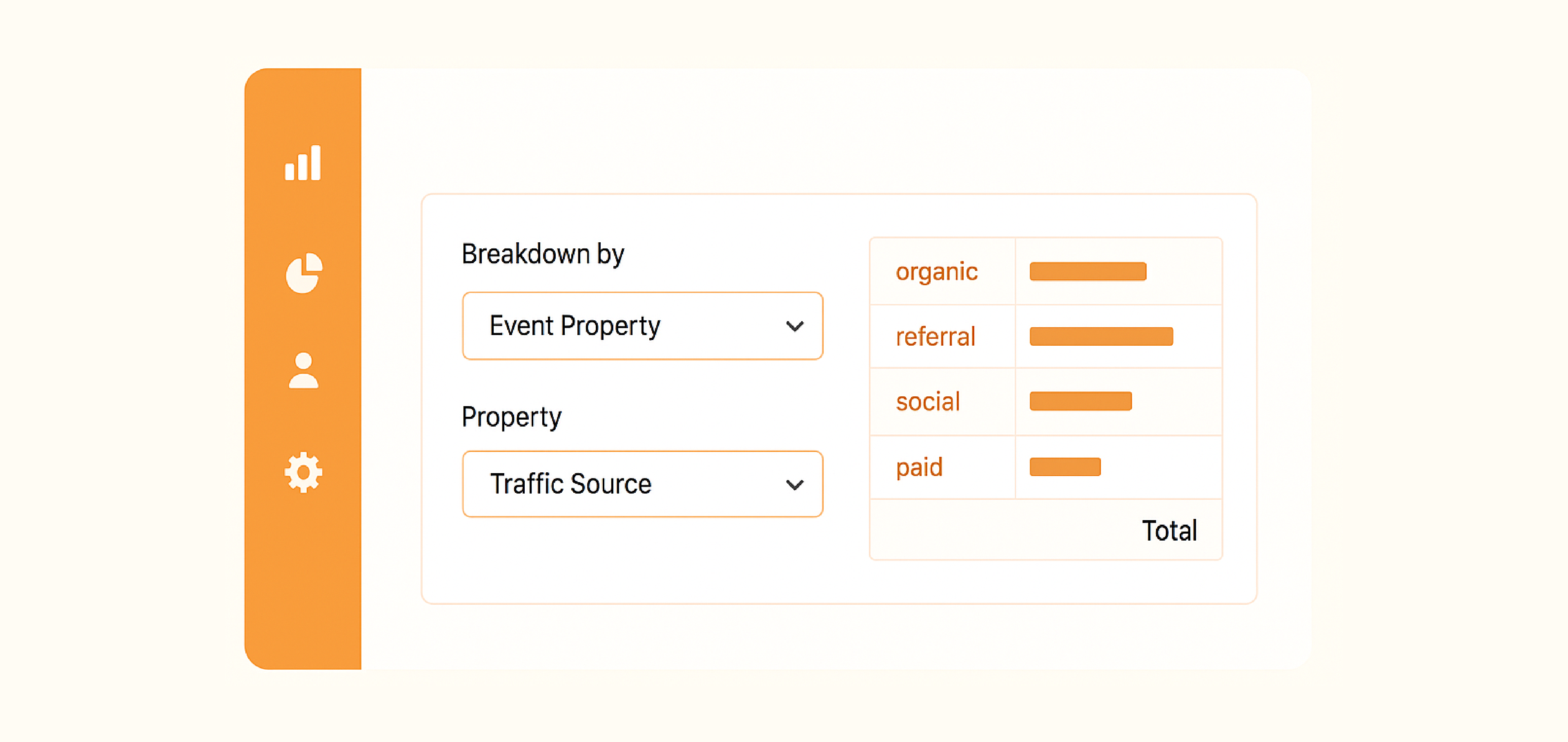We’ve added a Breakdown by filter to Insights analysis, giving you deeper visibility into your data.
How it works:
- When creating an Insights report with one or more events, you can now apply a Breakdown by filter.
- From the dropdown, choose whether to break down your data by Event Property or User Property.
- Then, select the specific property you want to analyze (e.g., Traffic Source).
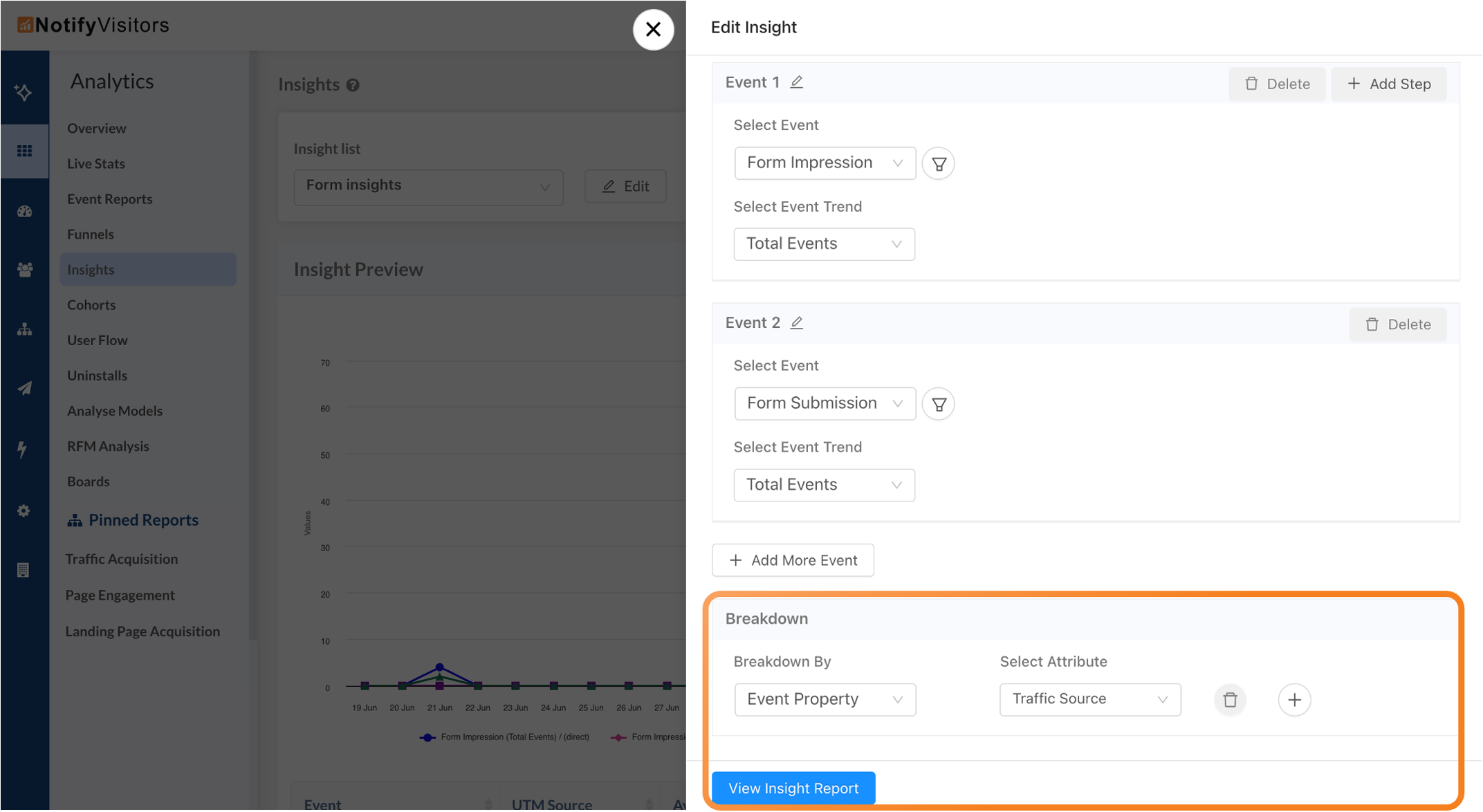
Once applied, your trends and tables will automatically display segmented results, allowing you to compare performance across categories — such as traffic sources, device types, or user segments — at a glance.
Example:
If you’re tracking Form Impression and Form Submission events, you could break them down by Traffic Source to see which channels drive the most form views and conversions.
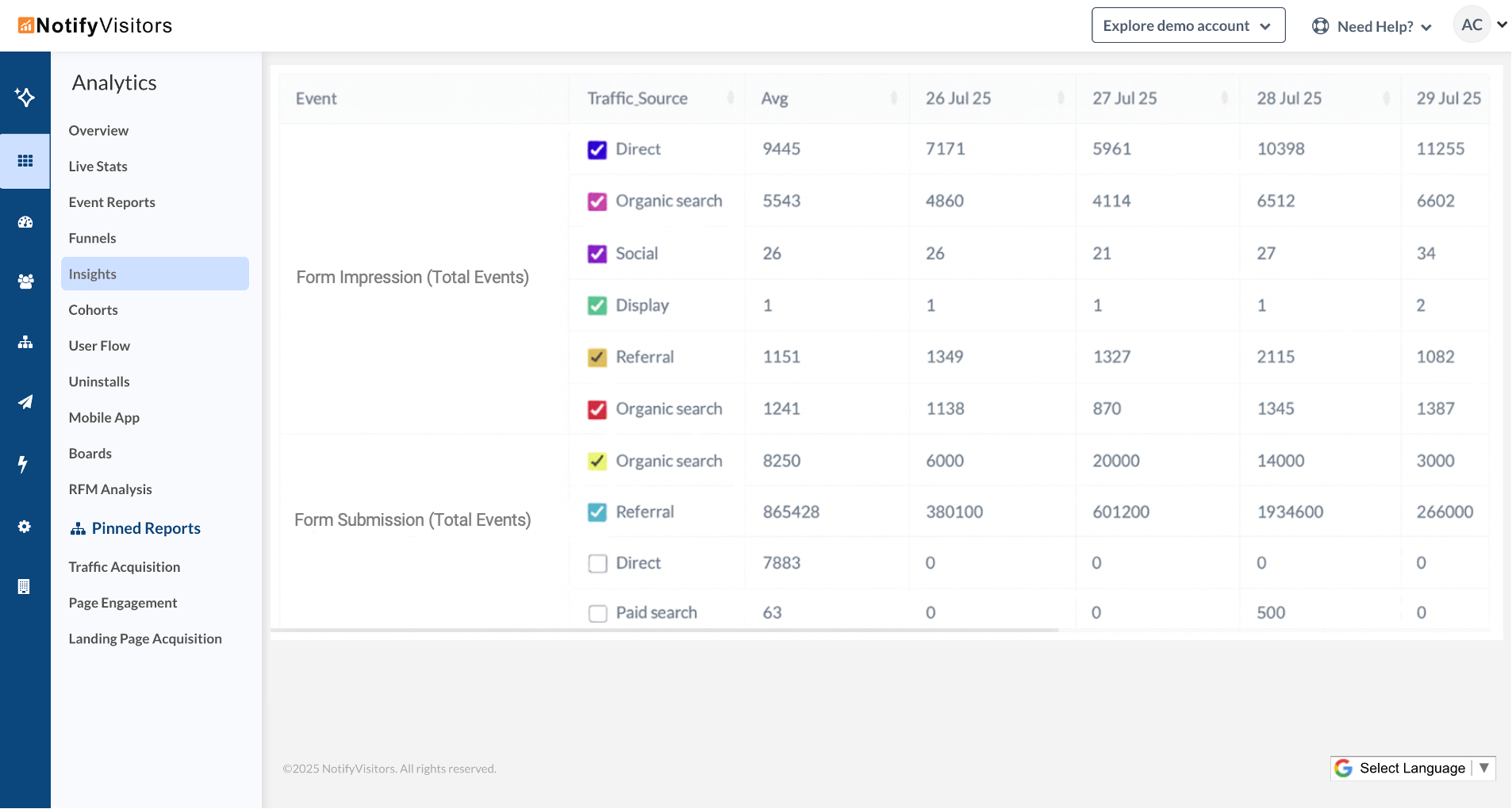
You can add multiple breakdown filters as well.

 Email
Email SMS
SMS Whatsapp
Whatsapp Web Push
Web Push App Push
App Push Popups
Popups Channel A/B Testing
Channel A/B Testing  Control groups Analysis
Control groups Analysis Frequency Capping
Frequency Capping Funnel Analysis
Funnel Analysis Cohort Analysis
Cohort Analysis RFM Analysis
RFM Analysis Signup Forms
Signup Forms Surveys
Surveys NPS
NPS Landing pages personalization
Landing pages personalization  Website A/B Testing
Website A/B Testing  PWA/TWA
PWA/TWA Heatmaps
Heatmaps Session Recording
Session Recording Wix
Wix Shopify
Shopify Magento
Magento Woocommerce
Woocommerce eCommerce D2C
eCommerce D2C  Mutual Funds
Mutual Funds Insurance
Insurance Lending
Lending  Recipes
Recipes  Product Updates
Product Updates App Marketplace
App Marketplace Academy
Academy