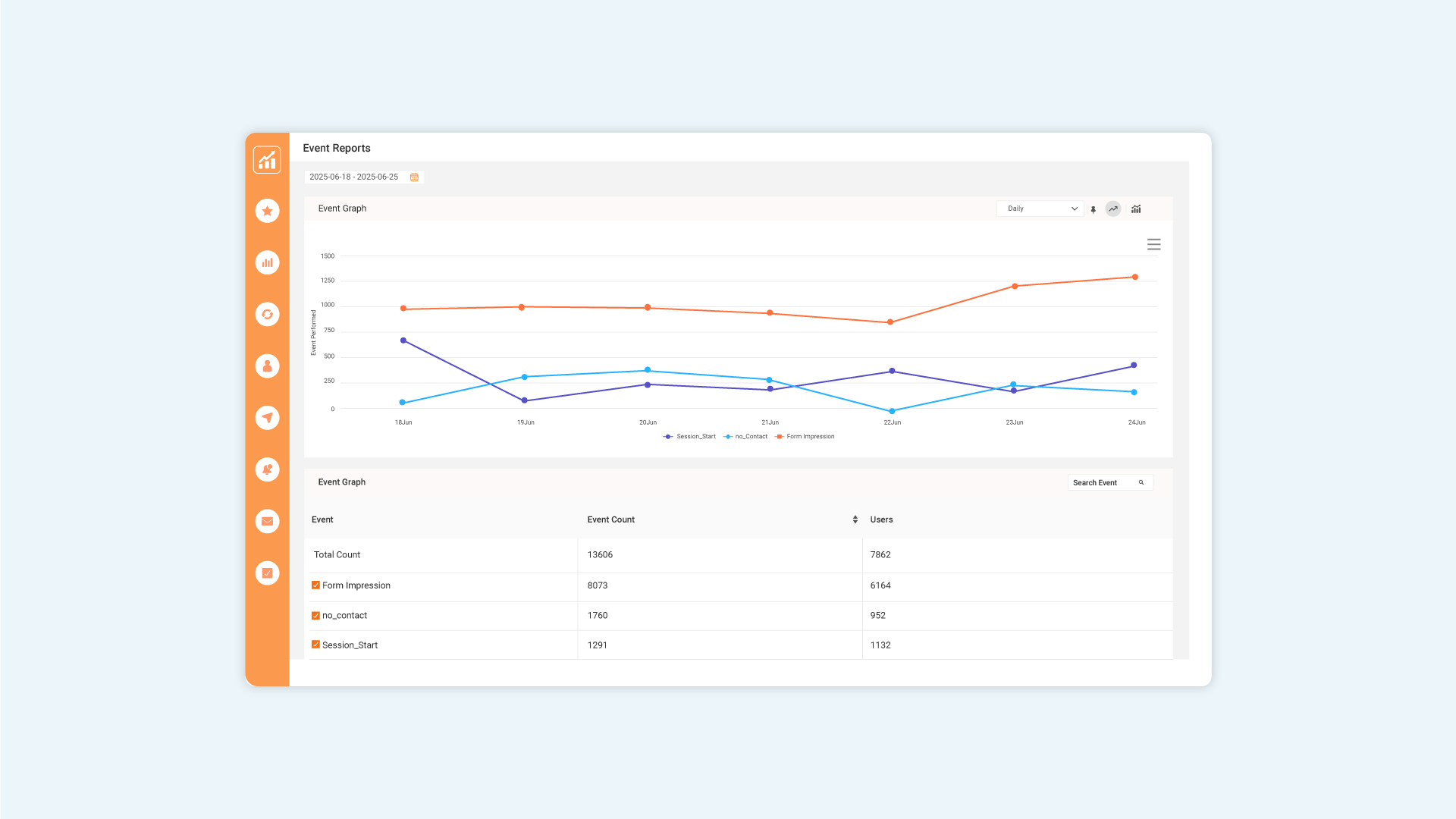We’ve made significant improvements to the Event Reports section to help you better understand user behavior through event analytics.
At the top, we now have the Overview section, which displays a graph of the top 5 events based on performance. This visual snapshot gives you quick insights into which events are most active.
Below the graph, you’ll find a detailed list of all tracked events, including key metrics like event count, the number of users who performed each event, associated sessions, and event count per active user. This tabular breakdown helps you identify trends and compare event performance at a glance.
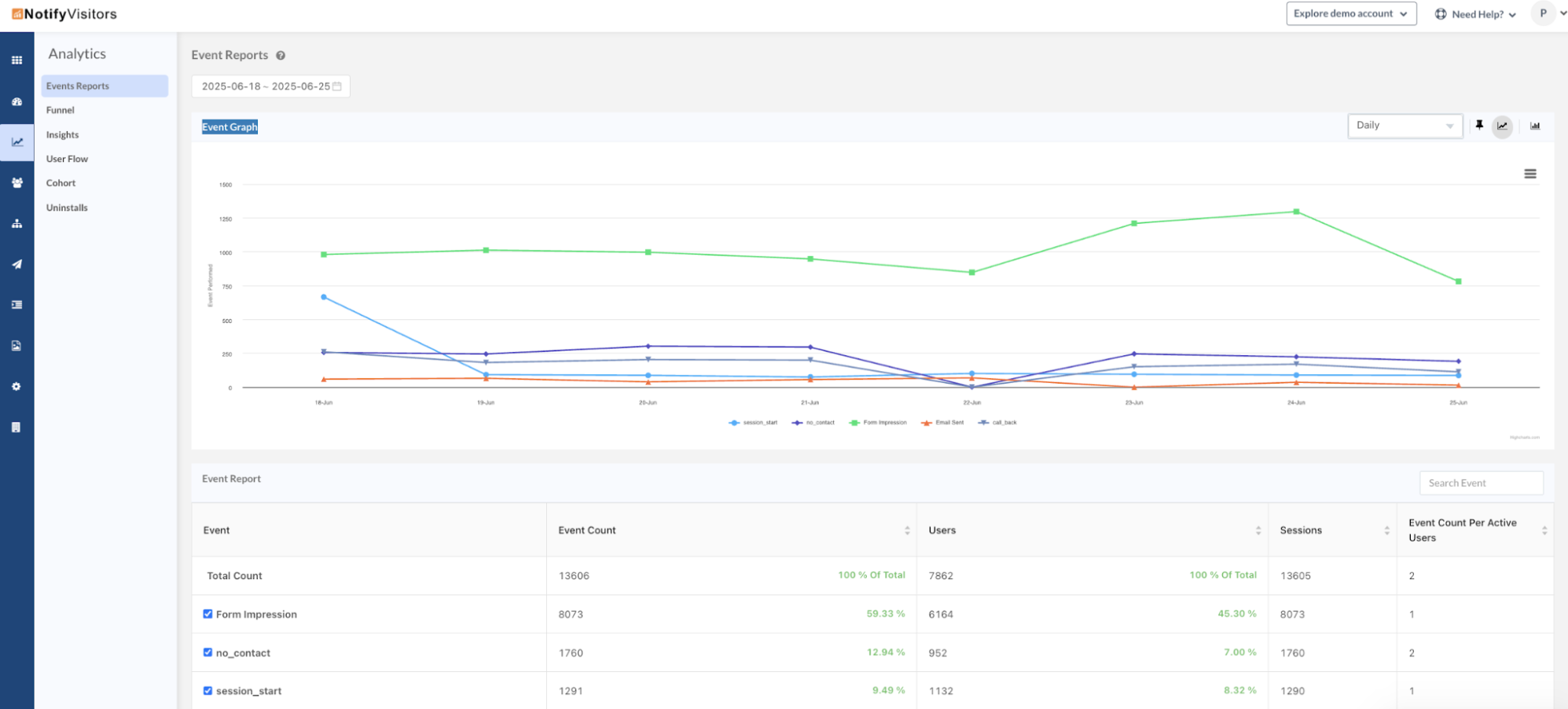
To dive deeper, simply click on any event name or use the search bar to find a specific event. Once selected, you’ll be redirected to a detailed analytics view, familiar from previous versions, where you can apply attribute filters, switch between different trend types (like total events, unique events, etc.), and explore insights by trends, attributes, sessions, technographics, and more.
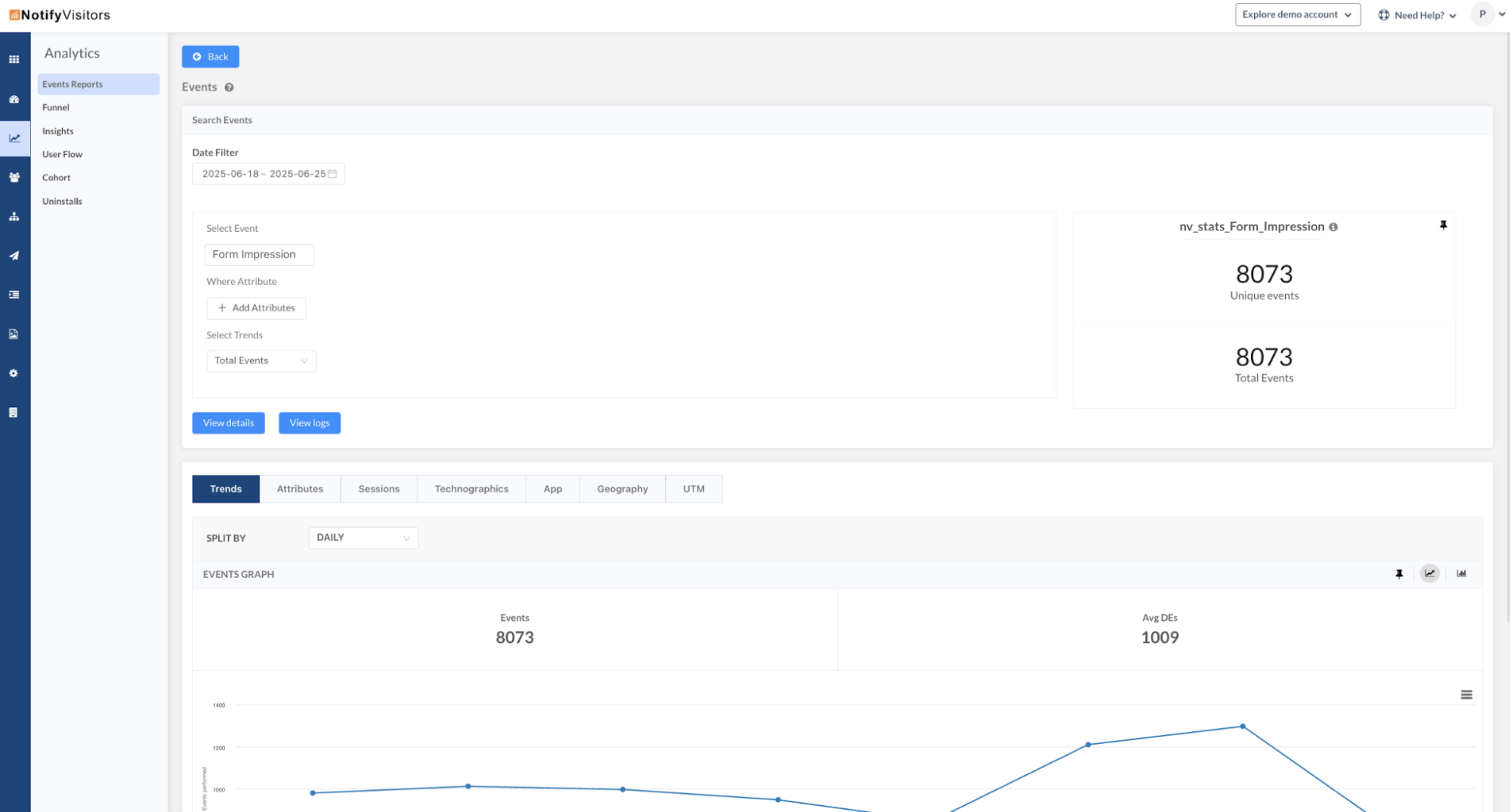
This revamped layout makes it easier than ever to analyze event performance and extract meaningful data to guide your marketing or product decisions.

 Email
Email SMS
SMS Whatsapp
Whatsapp Web Push
Web Push App Push
App Push Popups
Popups Channel A/B Testing
Channel A/B Testing  Control groups Analysis
Control groups Analysis Frequency Capping
Frequency Capping Funnel Analysis
Funnel Analysis Cohort Analysis
Cohort Analysis RFM Analysis
RFM Analysis Signup Forms
Signup Forms Surveys
Surveys NPS
NPS Landing pages personalization
Landing pages personalization  Website A/B Testing
Website A/B Testing  PWA/TWA
PWA/TWA Heatmaps
Heatmaps Session Recording
Session Recording Wix
Wix Shopify
Shopify Magento
Magento Woocommerce
Woocommerce eCommerce D2C
eCommerce D2C  Mutual Funds
Mutual Funds Insurance
Insurance Lending
Lending  Recipes
Recipes  Product Updates
Product Updates App Marketplace
App Marketplace Academy
Academy