NotifyVisitors Journey builder is easy to use. It has simple integration and implementation. But before beginning with the working of the NotifyVisitors Journey, let us know what Journey Builder is?
Journey Builder is one of the best tools for keeping a track of the customers’ preferences and demands. A journey builder keeps a customer engaged throughout.
Sending messages, email or push to users without knowing who they are, what they are doing on your app, is waste of resource and time.
First of all, know your users. Track their activity and then send a message with purpose at the right time to get maximum response. And for this, you can use NotifyVisitors Journey flows to automate the process.

You have to simply create your user’s journey idea on canvas through drag and drop Journey Editor.
Whether it’s for showing the latest features, or for promoting new content. or for encouraging them for making a sale or for getting success in any purpose, you will have to engage the user’s with different personalized messages across multiple channels at the right moments.
Contents
How Journey Works?
Case 1: Welcoming New Users
In this example, we will see the journey of a new user’s that spans email, push, and in-app messages sent over the first week of a new user’s experience.
In this journey, we set a process in which users will get a welcome email on successful sign-up on your app and then engage those users who forget to open your email.
This journey will start whenever users sign-up on your app, here starting point is signup event. After signup, all users will get an email with a link which gives user’s your app tour and other information about your app.
Let suppose only 60% of users who sign-up on your app, open the email and other 40% missed the email.
For those users who missed the emails, a push notification is scheduled after 1 hour of their sign-up process. They will get a push notification with the same link as in email.
And when users land on your app by the mail link or by push notification link, in both the cases an in-app notification is set to welcome users in your app.
Case 2: Targeting users on the basis of their action
In this case, a journey is designed which will activate on the basis of users action like a user sees a product in your app. All the users who perform this action will get a push with offer information and personalized coupon code. If users are not subscribed to push then, in this case, he will get an email with the same information.
If users open and click the link in the email or click on the push, users will be redirected to buy a screen for conversion.
In case if users don’t click on push or miss the email he will get a reminder push and email.
This journey is shown below…
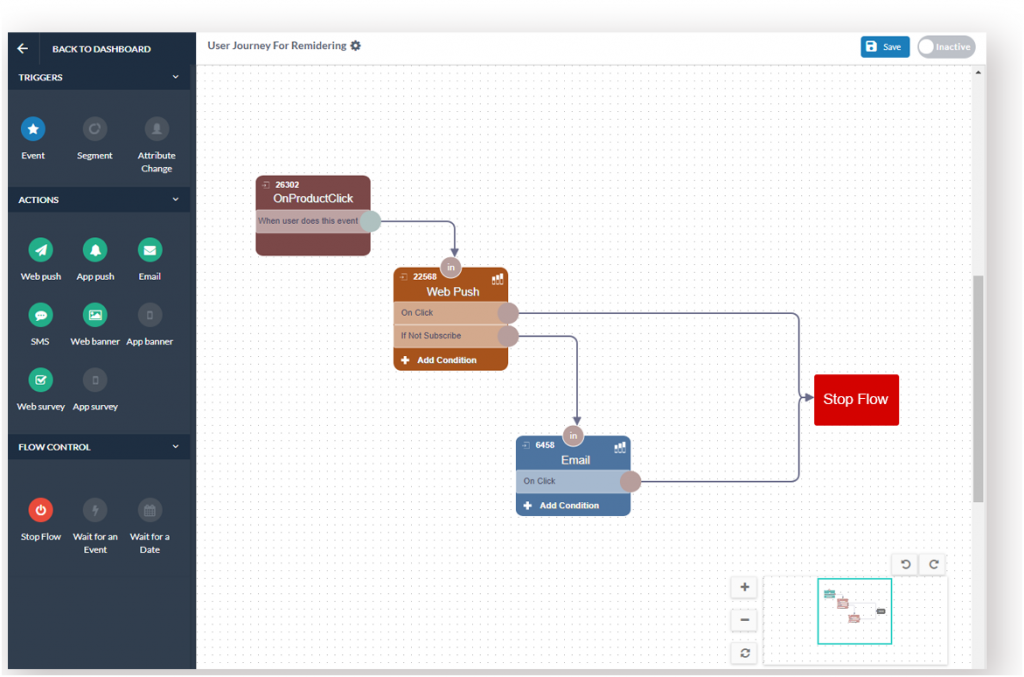

























 Email
Email SMS
SMS Whatsapp
Whatsapp Web Push
Web Push App Push
App Push Popups
Popups Channel A/B Testing
Channel A/B Testing  Control groups Analysis
Control groups Analysis Frequency Capping
Frequency Capping Funnel Analysis
Funnel Analysis Cohort Analysis
Cohort Analysis RFM Analysis
RFM Analysis Signup Forms
Signup Forms Surveys
Surveys NPS
NPS Landing pages personalization
Landing pages personalization  Website A/B Testing
Website A/B Testing  PWA/TWA
PWA/TWA Heatmaps
Heatmaps Session Recording
Session Recording Wix
Wix Shopify
Shopify Magento
Magento Woocommerce
Woocommerce eCommerce D2C
eCommerce D2C  Mutual Funds
Mutual Funds Insurance
Insurance Lending
Lending  Recipes
Recipes  Product Updates
Product Updates App Marketplace
App Marketplace Academy
Academy

