 Integrating Notifyvisitors site notifications tool is very simple with Volusion. If you are not signed up with Notifyvisitors already, Please sign up first. Sign up for free now !!
Integrating Notifyvisitors site notifications tool is very simple with Volusion. If you are not signed up with Notifyvisitors already, Please sign up first. Sign up for free now !!
Contents
Follow these steps to integrate Volusion notification to your store:
1. Go to store’s control panel
Click “Design” and then “File Editor”.
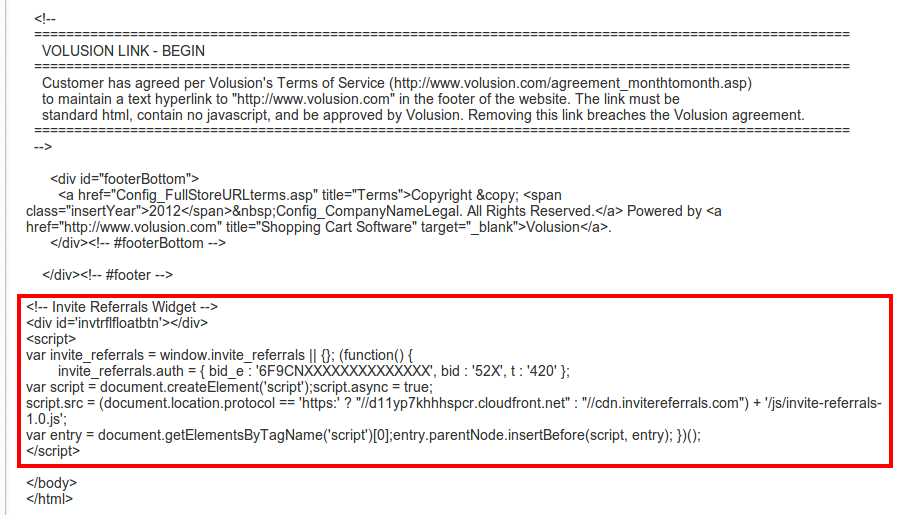
2. Select template file
On the right side below “Shortcuts” in the “Template Files”, Click the first option which is “template_210.html” .

3. Copy-paste Notifyvisitors integration code into template_210.html and save
Get your Notifyvisitors integration code from the ‘Notifyvisitors Admin panel -> ‘Integration’. First login to the site and then copy the code so that the secret keys are already prefilled.
Click save.
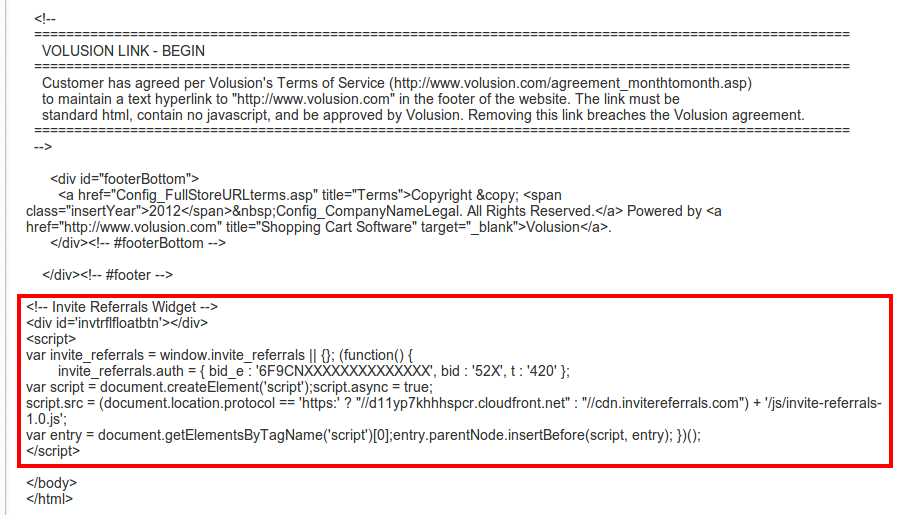
Thats it Your Notifyvisitors site notifications tool is ready. You can customize anything from the admin panel. No code changes are needed on your volusion store.

























 Email
Email SMS
SMS Whatsapp
Whatsapp Web Push
Web Push App Push
App Push Popups
Popups Channel A/B Testing
Channel A/B Testing  Control groups Analysis
Control groups Analysis Frequency Capping
Frequency Capping Funnel Analysis
Funnel Analysis Cohort Analysis
Cohort Analysis RFM Analysis
RFM Analysis Signup Forms
Signup Forms Surveys
Surveys NPS
NPS Landing pages personalization
Landing pages personalization  Website A/B Testing
Website A/B Testing  PWA/TWA
PWA/TWA Heatmaps
Heatmaps Session Recording
Session Recording Wix
Wix Shopify
Shopify Magento
Magento Woocommerce
Woocommerce eCommerce D2C
eCommerce D2C  Mutual Funds
Mutual Funds Insurance
Insurance Lending
Lending  Recipes
Recipes  Product Updates
Product Updates App Marketplace
App Marketplace Academy
Academy
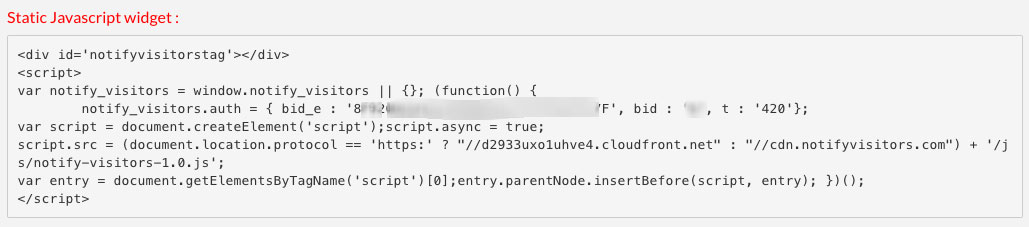


Add comment