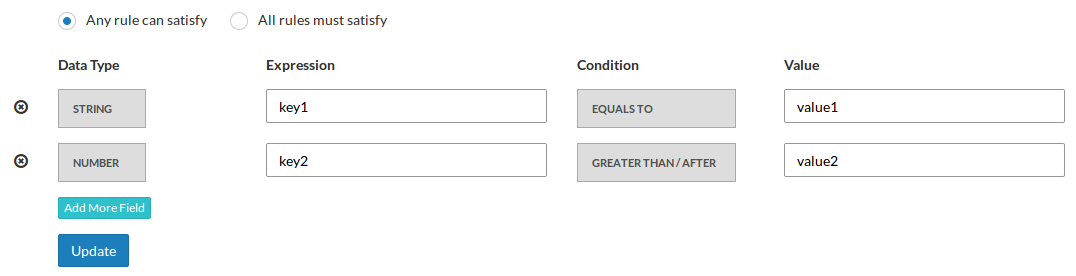Custom targeting rule is an interesting way to display a particular notification only to specific audiences on your site.
You can create notifications and show them in realtime depending on the customer’s sign up date, last login or purchased item, current shopping cart value, current plan, search items, selected items or usage metrics.
How to set up custom targeting rule?
To implement custom targeting rule, you just send keys and respective values via the javascript and filter those in the rules section while creating notifications.
Add this extra parameter in the javascript api,
notify_visitors.ruleData = {'key1' : 'value1', 'key2' : 'value2'};
In your dashboard, you can create a notification and assign “Custom Rule” in “Targeting Rules” section.
Use the same exact expressions which you passed in the javascript api.
Thats it! You are ready. This is just a one-time set up process.
For any queries, write to us at alliances+notifyvisitors@tagnpin.com

























 Email
Email SMS
SMS Whatsapp
Whatsapp Web Push
Web Push App Push
App Push Popups
Popups Channel A/B Testing
Channel A/B Testing  Control groups Analysis
Control groups Analysis Frequency Capping
Frequency Capping Funnel Analysis
Funnel Analysis Cohort Analysis
Cohort Analysis RFM Analysis
RFM Analysis Signup Forms
Signup Forms Surveys
Surveys NPS
NPS Landing pages personalization
Landing pages personalization  Website A/B Testing
Website A/B Testing  PWA/TWA
PWA/TWA Heatmaps
Heatmaps Session Recording
Session Recording Wix
Wix Shopify
Shopify Magento
Magento Woocommerce
Woocommerce eCommerce D2C
eCommerce D2C  Mutual Funds
Mutual Funds Insurance
Insurance Lending
Lending  Recipes
Recipes  Product Updates
Product Updates App Marketplace
App Marketplace Academy
Academy