It’s not easy to maintain various Service Vendors for each Marketing Automation Product. For instance, if you want to use HeatMaps from one Vendor and Push Notifications from another, you are required to integrate multiple codes on your website.
NotifyVisitors allows you to run All Marketing Automation Products at one place with one-time code implementation.
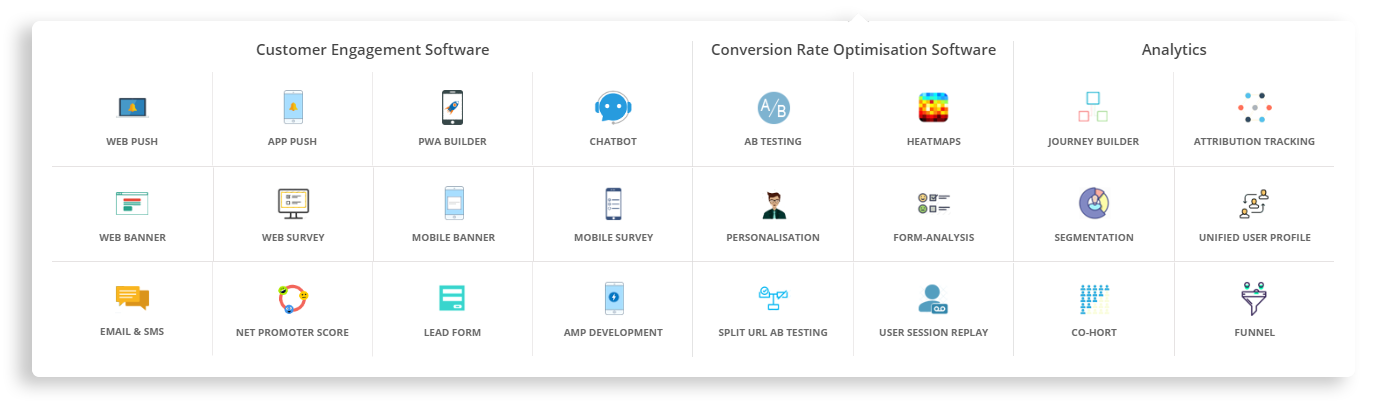
Contents
NotifyVisitors Panel is easier to explore with advanced features:
Explore Demo Account
Now you can Explore Demo Account from anywhere in the dashboard. No Credentials required, just click on the “Explore the demo account” button. You can switch the accounts anytime. Click on “Switch main account” button to access your current NotifyVisitors Account.

Get Automated Reports of every product you made live
From NotifyVisitors Report Mail Feature you can set on which Email Id you want Automated Report. You can also set these reports on a daily basis and a weekly basis.
For example, You made Web Push Notification Product live Today and want a Daily Automated Report to check Daily Subscribers Count and Notification Stats. You need to add your Email Id in “Recipient mails” Field and select Daily in Push Notifications drop down option and save your changes by clicking on “Update button”. Add more than one Email Id by clicking on the “Add more field” Button.

Account Access: Share the right role to the right person
Add users on the basis of their roles. It is possible to share NotifyVisitors Panel access to more than 5 people in your team with different roles. For instance, you have client’s confidential information (client name, number) which you don’t want to share with your business team, just uncheck the “Show Logs” option from Panel and all the confidential information will be hidden.
Account Logs: When and who is making changes in the dashboard
Another Cool Feature of NotifyVisitors Dashboard is “Account Logs” Feature. It allows looking back at the changes made by whom and when. It is useful when you have to troubleshoot the issue. This feature allows you to check logs for a specific day. See below image, it’s showing that connect@notifyvisitors.com has paused the Journey campaign on 26th Feb 19.
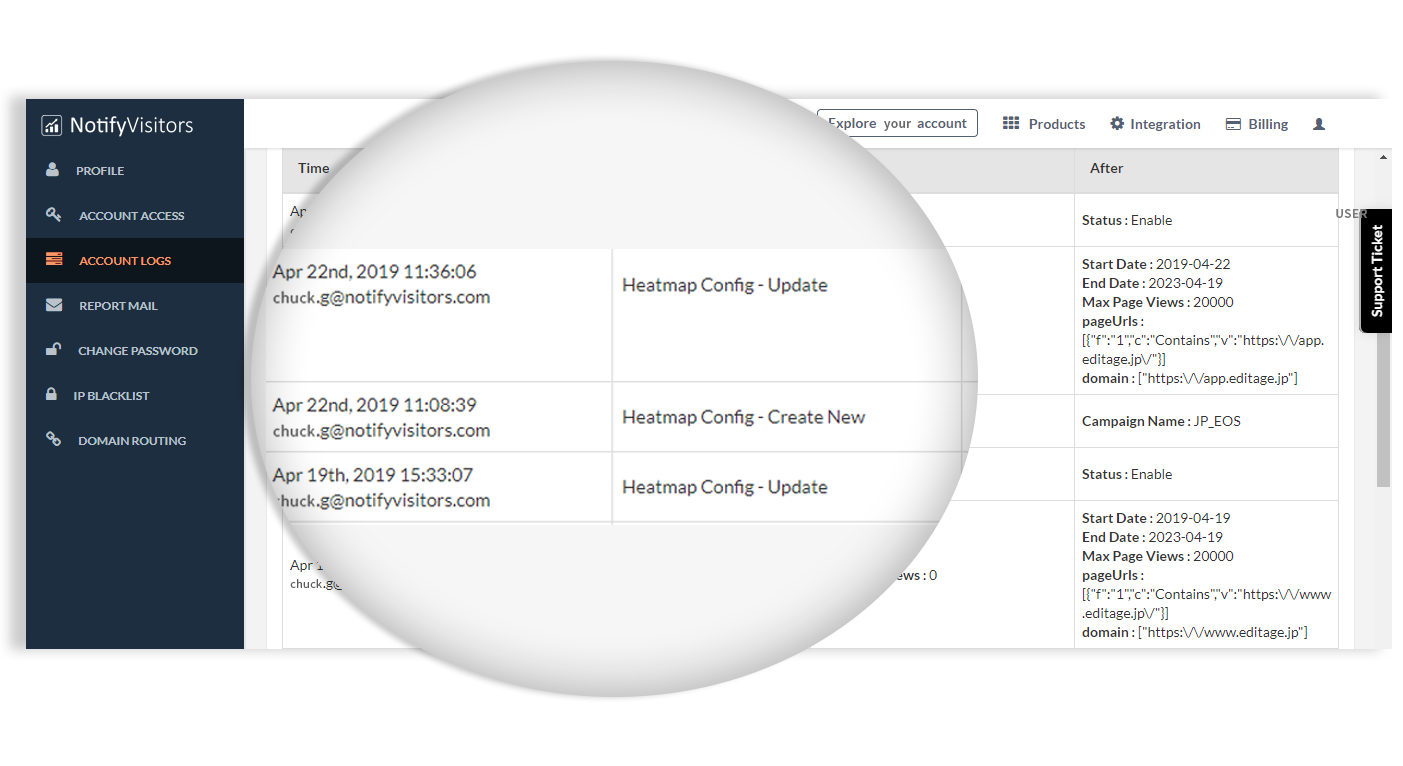

























 Email
Email SMS
SMS Whatsapp
Whatsapp Web Push
Web Push App Push
App Push Popups
Popups Channel A/B Testing
Channel A/B Testing  Control groups Analysis
Control groups Analysis Frequency Capping
Frequency Capping Funnel Analysis
Funnel Analysis Cohort Analysis
Cohort Analysis RFM Analysis
RFM Analysis Signup Forms
Signup Forms Surveys
Surveys NPS
NPS Landing pages personalization
Landing pages personalization  Website A/B Testing
Website A/B Testing  PWA/TWA
PWA/TWA Heatmaps
Heatmaps Session Recording
Session Recording Wix
Wix Shopify
Shopify Magento
Magento Woocommerce
Woocommerce eCommerce D2C
eCommerce D2C  Mutual Funds
Mutual Funds Insurance
Insurance Lending
Lending  Recipes
Recipes  Product Updates
Product Updates App Marketplace
App Marketplace Academy
Academy

