Today, marketing is all about messaging and interacting with the customers, both before and after the sale. Therefore, in-app marketing focuses on engaging and keeping the users you have strived so hard to obtain.
This guide is for those beginners who are interested in discovering more about the in-app notifications tool and the different types of in-app marketing – and the methods to apply them.
Contents
What is In-App Marketing?

In-app marketing is any message or marketing campaign that has been created to showcase your customers while they’re in and actively utilizing your app.
In-app marketing enables companies to leverage real-time and personalized messages to fascinate, engage, and upsell consumers to their new products.
Many instances are there where in-app marketing involves onboarding new users, launching new features, and consolidating user feedback.
Why There is a Need for an In-App Marketing Strategy?
If you don’t have a suitable strategy for reaching out to your current users, there is a tendency that you may lose them faster than getting new users.
Let’s have a look at a few ways that can guide you to build an appropriate strategy.
1. Guide Your User’s Experience
Reaching out to new users is far more than showing them how to use an app. It’s also about presenting your app’s value to your user and convincing them that its significance will continue for months or years.
Excellent in-app user experience encompasses:
- An exceptional experience that makes it simple to get started
- Re-onboarding for dormant users coming back after a pause
- Useful explanations or tutorials about new features
- Prompt and contextual access to the knowledge base or customer support
- Ideas for high-impact activity (i.e., telling users how to get even more value)
2. Obtain User Feedback
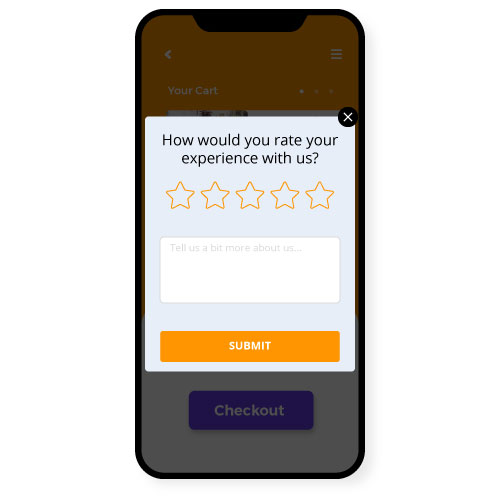
You can employ in-app behavioral analytics to keep track of implicit feedback. When users start doing tasks multiple times without completing them or frequently tap the same buttons over and over again, they’re probably frustrated or misunderstood.
You can likewise request specific feedback utilizing in-app prompts. Apps can be strong and have great functionality, and it is simple for app developers to neglect minor nuisances.
Your users, but won’t feel the same way — those small nuisances can send them away for good. When you assemble feedback from the customers, you worry about their experience.
You can even go a step further and include this feedback into the app, utilizing in-app messages or notifications to let them know more about this feature.
Make it smooth for users to respond by providing them simple choices, like a rating system, thumbs-up or thumbs-down, or smiling or frowning emoji.
3. Accumulate Positive Reviews
Positive online reviews can generate more traffic and possible users for your app. However, only a small percentage of users will willingly give a positive review on sites or marketplaces. You can employ in-app prompts to ask for these reviews.
Try to trigger these prompts when your user likes the app.
5 Types of In-App Marketing
There are various methods through which you can establish marketing into your app, involving great copy and design.
Let’s have a look at the well-established techniques below.
1. In-App Notifications
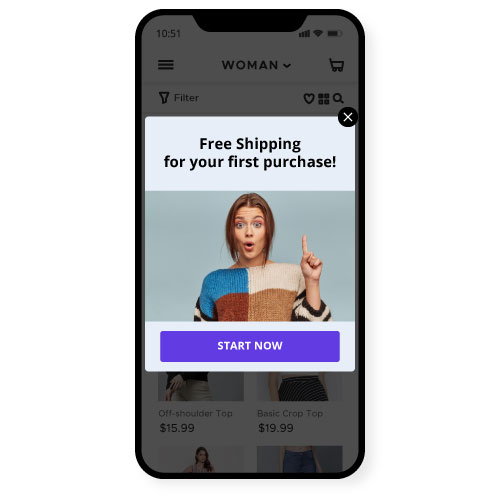
Whenever you think of notifications for a mobile app, you may think of push notifications. They are extensively used and proven to be useful at boosting mobile app launches.
Every day, thousands of new apps in Apple’s app store and the google play store frequently employ push notifications.
However, unlike push notifications, in-app notifications can present users with a swift and obvious action to take. Users also see them as far less nosy and more effective.
The benefits of in-app notifications are twofold:
- Notifications can be employed to produce habitual behavior.
- Most app users don’t endure all the features an app offers. In-app notifications can prompt users more profound into an app by telling them new or unused features.
You can also use in-app notifications to:
- Keep updating the users about activity since their last visit
- Show them new features or updates
- Recommend people, places, or things to follow
As with all notifications, you have to do some experiments to calculate how often you should send them. It would be best if you used notifications frequently so that users see value in them, but not so repeatedly that it annoys them.
2. Tooltips

Tooltips are the overlays that guide users where to navigate or how they use the app. While tooltips are often used to introduce new users to an app, they can also boost habitual behavior or guide users for new or underused features.
You have to make sure that your app is as simple as possible to use, but that doesn’t eliminate the requirement for tutorials and walkthroughs. Tooltips are a helpful way to build easy-to-use apps even more obvious. Use them to:
- Show users where to tap
- Create simple tutorials
- Define where to get features, configure settings, etc.
3. Splash Pages

A splash page is like a full-screen pop-up. It demands the user to decide whether they have to respond to a call or to opt out.
Splash pages help pre-empt system prompts. For example, the app can tell the user that it will ask for consent to send notifications and describe why allowing notifications is beneficial.
It mostly works for other system prompts like access permission for the photo library, camera, microphone, and location. So, it asks the user to choose and gives them the context they need to enable it without feeling uncertain or unsafe.
4. In-App Messages

Many apps take the assistance of in-app messages to interact with their users. In-app notifications can direct users to an inbox to get long-form messages from the app maker.
You can use in-app messages to
- Send promotional events to users (“60% off till tomorrow”)
- Urge users to take action (e.g., write a review, read a blog post, start a meditation challenge)
- Prompt users to finish a task (“You’re almost done!”)
- Provide updates (“74 people read your review”)
While in-app messages are usually used for promotion and even you can use them for two-way communication. You can do it systematically by conducting surveys or asking for feedback, or you can send them messages to get in more high-value users — or those who might be about to churn.
5. Modals
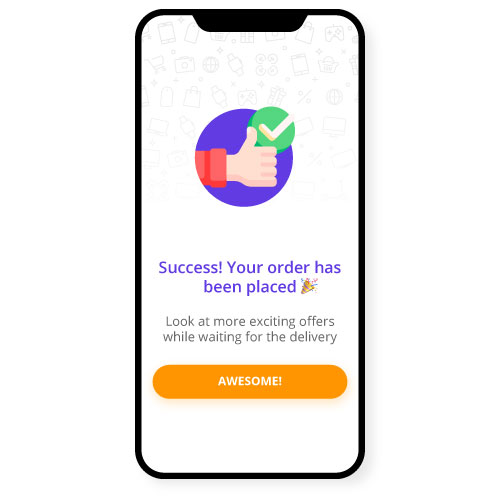
In-app modals are complete window overlays that temporarily overtake the user’s behavior and need interaction to be dismissed. Thoughtfully placed modals can stimulate sales, subscriptions, or inclines to higher-tier plans.
Just like notifications, modal windows need to be employed carefully. It would help if you made them convenient and personalized to bypass annoying users. You might try them too:
- Upgrade users to a paid subscription
- Urge users to invite friends
- Recommend that the user builds an account or logs in
- Inform users about new features, products, or promotions
Modals are amazingly useful mobile marketing tools when applied accurately.
How to Set Up Your In-App Marketing?
Since you have a fair idea about in-app marketing, It’s time to get started. So, here are the three measures you’ll require to prepare and implement in-app marketing.
Step 1: Determine Your Strategy.
Your first step is to discover your loyal users – those who have been around for a while, usually engage with your app or have updated to a paid plan. What kind of actions have they taken? Does anything work out? It is where you need to start establishing your in-app marketing strategy.
Here are some questions to support you formulate a plan:
- What actions do we desire to encourage?
- What’s your product’s “aha” moment?
- How promptly should people complete those behaviors?
- Why or how often do the most loyal users engage?
- How many notifications are too many?
- Are there particular places in the app where people get baffled?
- Does our onboarding flow get new users into the app promptly and efficiently?
- Are there in-app marketing tactics that we’ve overlooked?
You have to keep in mind that a balanced strategy should consider for onboarding, engagement, and retention.
Step 2: Choose The Right Tools
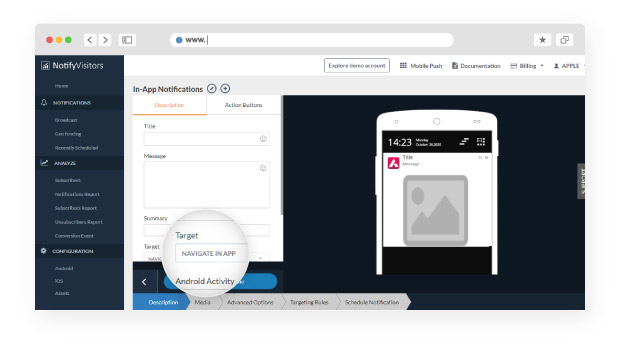
To set in-app marketing into practice, you will require several tools. Firstly, you have to pick an analytics platform. So every tool needs a tracking code that has to be integrated into your app.
You can build your splash pages, tooltips, inboxes, or modals by using NotifyVisitors software analytical tools.
Step 3: Test, Test, Test
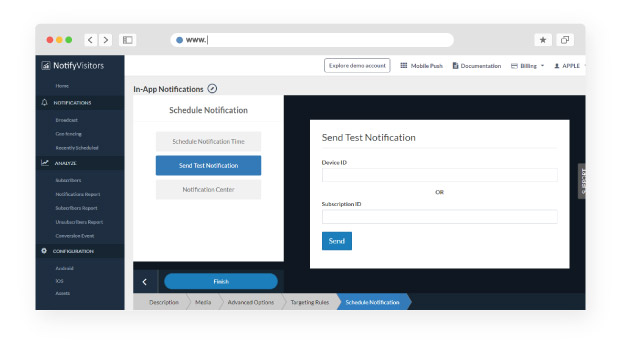
We recommend you choose an analytics tool like Notifyvisitors first because we understand the importance of testing. You’ll require detailed metrics on behavior in your app, and you’ll also require the ability to run A/B tests.
NotifyVisitors offers A/B testing features, but you may need to check out a tool like Apptimize or Optimizely built especially for mobile A/B testing.
Examples of an In-App Marketing Campaign
Different types of in-app marketing work together to encourage users toward coveted behaviors. Here are a few real instances drawn from highly successful apps.
1. Onboarding Users at the Precise Learning Level
Duolingo, an online language learning platform has a simplistic and smooth onboarding campaign that makes new users engaged and learning promptly and personalizes their learning expertise in the initial few minutes. It is recognized as “progressive disclosure.”
Rather than demanding learners to sign up right away, they firstly asked customers what language they want to learn.
Then how much time do they want to invest in learning every day, and then provide them with an option to determine their learning level, rather than being driven directly into beginner lessons.
The app’s “placement tests” assure that new users begin acquiring new words and phrases, keeping them involved. In this way, you can limit the amount of complexity the customer is exposed to as they onboard.
2. Employing Effective In-App Tooltips and Modals
Discord, a “Slack for gamers,” doesn’t pretend that each new user of its software understands how to chat, @mention, use emoji or customize their profile. Rather, they present new users with outstanding tooltips, pop-ups, and modal windows to help them chat in channels as promptly as possible.
While using the app, users will notice this prominent orange exclamation mark near some features. Clicking around the icon will trigger a pop-up window demonstrating a specific Discord feature, how it’s used, and where you can go to modify the settings further.
Users can even “skip the tips” if they’re well-known with Discord’s functions or need to explore at their own pace without prompts disrupting their setup process. The app also utilizes modal windows to request permissions or occasionally present significant system notifications.
Get Started on Your In-App Marketing
With a strong in-app marketing strategy, you can make your users happy, engaged, and more likely to be involved long-term.
FAQ’s
1. What is in-app marketing?
In-app marketing involves sending real-time messages to your app users while they are actively using your app. It’s done with the intention of engaging users and upselling them.
2. Why is in-app marketing used?
Businesses and brands use in-app marketing for three common purposes including guiding their user’s experience, obtaining user feedback, and gathering positive reviews.
3. What are the different types of in-app marketing?
There are five popular in-app marketing techniques to establish marketing in your app.
These include
1. In-app notifications
2. Tooltips
3. Splash pages
4. In-app messages
5. Modals

























 Email
Email SMS
SMS Whatsapp
Whatsapp Web Push
Web Push App Push
App Push Popups
Popups Channel A/B Testing
Channel A/B Testing  Control groups Analysis
Control groups Analysis Frequency Capping
Frequency Capping Funnel Analysis
Funnel Analysis Cohort Analysis
Cohort Analysis RFM Analysis
RFM Analysis Signup Forms
Signup Forms Surveys
Surveys NPS
NPS Landing pages personalization
Landing pages personalization  Website A/B Testing
Website A/B Testing  PWA/TWA
PWA/TWA Heatmaps
Heatmaps Session Recording
Session Recording Wix
Wix Shopify
Shopify Magento
Magento Woocommerce
Woocommerce eCommerce D2C
eCommerce D2C  Mutual Funds
Mutual Funds Insurance
Insurance Lending
Lending  Recipes
Recipes  Product Updates
Product Updates App Marketplace
App Marketplace Academy
Academy

